At My Food Program, our mission is to make participation in the CACFP and SFSP as easy as possible. We are always trying to make our software better by improving on the functions we have and adding new ones based on customer feedback. Check out our list of software updates and new features below.
Update 21.12.1
SYSTEM MESSAGES We have added the ability for our team at My Food Program to send messages to sponsors directly in My Food Program. We will use this function to let you know about system maintenance and other important alerts. Below is what a message from us will look like (1). After you acknowledge the message, you can always view past messages by clicking on “View messages sent by My Food Program” on your main sponsor page (2).

NEW REPORT: SITES DUES FOR A REVIEW VISIT We have added a new report to assist sponsors in planning monitoring review visits. The “Sites Due for a Review Visit” will ask you for a date range and then provide you with a list of sites that are up for one of their three yearly visits. The columns include: Monitor, Site ID, Site Name, their most recent visits and the date when the next visit is due. Download a Sample Report >.

UPDATES TO MISSING FORMS DASHBOARD ICONS We have re-named and expanded the dashboard buttons for “Participants Missing Income Forms” and “Enrollment Forms Missing, Expired or Expiring Soon”. They are now labeled more simply “Income Forms” and “Enrollment Forms” and listed under each are the breakdowns of Missing, Expired, Expiring This Month and Expiring Next Month. If you click on the icons, you will be directed to the Missing Forms Report where you can get more specific details.

UPDATE TO FIELDS TRIPS, CLOSURES AND SCHOOL RELEASE DATE TRACKER We have re-named the dashboard button from “Field Trips/Closures” to the more accurate “Field Trips, Closures or School Release Dates” (1). In addition, when you view field trips, closures and school release dates, we have divided them into the appropriate categories to reduce confusion (2).

Other Enhancements and Bug Fixes
- Added a check during claims creation to make sure a participant was active on every day that they were checked in for a meal or snack.
- Corrected calculations for participant count in child care centers that also participate in the at-risk afterschool meals program.
- Fixed a bug so that sponsors can add enrollment forms to a participant account as long as a claim is not created.
- Increased the speed of loading the Favorite Foods list.
- Added a cross-check on the multi-day meal pack feature to ensure that additional meal counts are not entered after a month has been submitted to sponsor.
- Added a site flag to allow sponsors to hide the full “Claim Summary Report” that includes the amount set aside for sponsor admin funds and only display the “Sponsored Claim Summary Report” that includes only the funds being distributed to the center.
- Added the “Normal Work Hours” to the Time Distribution Report.
- Corrected a bug so that all enrollment forms for a month are included in the Household Report.
Update 21.11.1
IMPROVED PARTICIPANT STATUS CHANGES AND HISTORY We are updating the way that we handle participant status. First, a reminder that in My Food Program we look at enrollment form dates and not participant status in determining if a participant is enrolled. Also keep in mind that only sponsors can add enrollment form effective and expiration dates. So even though a provider or center can make a participant active, we still will look at enrollment form dates and not participant status in determining enrollment. We have made the following changes to participant status:
- Instead of a drop-down with participant status, we now have an indicator right by the participant name that will alert users to their current status.
- Instead of changing a participant status using the drop-down menu, you will instead click a button to change their status.

INCLUDE LINKS WITH MESSAGE TO SITES USING THE MESSAGE CENTER We have added the ability to include hyperlinks when you send a message to one of your sites using the Message Center in My Food Program.
- To add a link to a message, just enter the URL in the field for Hyperlink on the message page.
- Users can click the link when they first view the message.
- Or view the link any time afterwards when they view all messages from sponsor.

PROVIDERS OR CENTERS LINKED TO QUICKBOOKS For those sponsors using our free QuickBooks integration to send claim payments directly to QuickBooks for payment, we have added a helpful column on the Claim Payments screen that confirms which providers or centers are currently linked to a QuickBooks vendor.

Other Enhancements and Bug Fixes
- Added the infant formula offered by the provider or center to all infant feeding preference forms.
- Users can now delete parent/guardians as long as they are not associated with an invoice or Ready Records-generated income form.
- Added Attendance to the 5-Day Reconciliation Report.
- Condensed the Site Summary Report by improving page breaks.
- Added the Claims Status report to the sponsor report section so that it is available to Sponsor Reporter users.
- Added a “select all” button to each meal type for the monthly entry by name screen.
- Added consistency to the food item order on the Meal Count and Menu Claim Documentation report.
- Added columns to the site export report for family child care homes to track the dates that providers are allowed to claim their own children as verified by an income eligibility form.
- Improved the page reload functionality when adding an additional set of in and out times.
- Added an error message at the top of the attendance screen for providers and centers using in/out times to indicate if saving the attendance entry was unsuccessful.
- We’ve added a new method for determining whether a participant is included in the Free/Reduced/Paid count for the month. This method s called “All Participants” and it includes all children that are in the system except those that are inactive.
Update 21.10.2
IMPROVED: INCOME ELIGIBILITY CALCULATOR We have added a helpful feature to our income eligibility calculator that will annualize the different household income amounts and frequencies. This can make it much easier for you to cross-check the calculated income with our suggestion for the income eligibility category into which the household should be placed.

IMPROVED REPORT: ZERO MEAL COUNT REPORT We have switched the Zero Meal Count Report from a list of dates/meals and rosters to an easier-to-read and understand chart. Each roster, day and meal is indicated with a box that is either gray (for closure or holiday), yellow (for a zero meal count) or white (indicates at least one meal count was entered for that roster, day and meal). Download a Sample Report >

PARTICIPANT CHECKED IN ON ANOTHER ROSTER IN WEEKLY ENTRY BY CLASSROOM We have added a proactive designator for children that are assigned to multiple rosters. If they have been checked in for a meal on another roster for the same date and meal, the boxes for meals will be greyed out. The hover text will inform you which roster that participant was checked in on.

MILK AUDIT FOR FLUID MILK SUBSTITUTES We have enhanced our milk audit function to include assessments of fluid milk substitutes. In order to have the option for milk audits for fluid milk substitutes, it must be selected as an option in the milk audit section of Sponsor Setup. A few notes about milk substitute audits:
- The audit is done by participant and includes those marked as “Served milk substitute” under their special diet page.
- A milk substitute must be added to the menu.
- We have added the additional reason of “Parent-Provided” to give the centers credit for additional milk on-hand that was provided by parents.
- Any disallows for substitute milk shortages will be tied directly to the participants who are served milk substitute.

AUTOMATIC CARRYOVER OF LEFTOVERS Sites doing headcount meal counts now have the option to carryover leftovers from the prior day automatically. For example, if there were 5 meals leftover on a Wednesday, you would see those 5 meals appear as “Meals Available from Previous Days” on the following day (Thursday).

NEW REPORT: MEALS ORDERED VERSUS MEALS RECEIVED For sponsors who want to ensure that the correct number of meals are being supplied to sites, we have a new report that compares the number of meals ordered to the number of meals received/prepared. Any times when the vended meal provider has supplied fewer meals than ordered, the row is filled in red. Download a Sample Report >

FOODS SERVED WITH A CN LABEL OR PRODUCT FORMULATION STATEMENT This new report provides information on foods served during a date range that require a CN Label or Product Formulation Statement in order to be creditable. The report provides the date and meal at which the food item was served, the exact food item name and whether it is CN-labeled or an item with a product formulation statement. If the item is a CN label we have also included the expiration date of the CN label according to the USDA CN Label Verification Report. Download a Sample Report >

NEW REPORT: FOODS APPROVED BY SPONSOR THAT NEED A CN LABEL OR PRODUCT FORMULATION STATEMENT This new report is used by sponsors that have chosen to restrict their providers or centers to only “favorite foods” and disabled the food item search function. This report is a spreadsheet and lists the site name, food item approved, whether the food item documentation is a CN label or product formulation statement and the CN label expiration date from the USDA CN Label Verification Report. Download a Sample Report >

ENTER MEAL ORDERS FOR MULTIPLE DAYS For sponsors that provide meals and snacks directly to their sites we have added the ability to enter meal orders for a date range instead of requiring users to do daily meal orders. Sponsors need to turn on this feature in Site Details by clicking the checkbox “Enable Bulk Meal Orders”. Once that box is checked a new button appears at the top of the Menu Calendar called Meal Orders. Users enter a date range and the meal order quantity for each meal type and age range. If there are existing meal orders in the system, it will prompt the user to overwrite or retain the existing meal orders. Download our Training Guide page to learn more.

ABILITY TO SET A SPONSOR ADMIN PERCENTAGE OTHER THAN 15% For sponsors that retain less than 15% of meal reimbursement to support administrative functions, we have added an option in site details to select a percentage less than 15. The default for all sponsored sites is set to 15% so no change is needed for those sponsors that retain 15%.

ADD THE 5-DAY RECONCILIATION REPORT TO A SITE VISIT Sponsors can now add the 5-Day Reconciliation Report as an attachment to a Site Visit with just one click! There is now a new button on the Visits page to Attach 5-day Rec. My Food Program will run the 5-Day Reconciliation Report for the visit date.

PAGE IMPROVEMENT: PARTICIPANT LIST We have added the most recent participant enrollment form start and expiration dates to the participant list. Any participants missing an enrollment form will just have a blank space.

AUTOMATICALLY DISALLOW MEALS SERVED TO THE SAME CHILD IN MULTIPLE SITES We have built on the report that identified when the same meal was served on the same day to two participants with exactly the same first name, last name and date of birth. We are adding the option for sponsors to automatically disallow meals in this case. Note that meals will be disallowed at BOTH locations at which the child was claimed. If the sponsor would like to allow one site to claim the child, the sponsor needs to over-ride the claim error.

Other Enhancements and Bug Fixes
- For newly-created sites, we are calling the default roster simply Default Roster instead of “Unassigned”.
- Fixed a loophole where site-level users could change meal times using the time picker.
- Added the ability for any site type to record food temperatures. Sponsors need to check the box for “Enable Food Temperatures” in site details and the food temperature recording functionality will be turned on.
- Corrected the logic behind the option to restrict site-level users from adding participants to allow sponsor users to add participants.
- Corrected milk audit calculations for shortages in whole milk from being applied to all types of milk.
- Repaired the logic and added prefilled fields on the Delivery Receipt Report.
- Participants marked as drinking milk substitute are excluded from the claim error for “no milk for participant age range”.
- Improved speed of save on Multi-Day Meal Pack feature.
- Added a visit type “At-Risk Afterschool Meals Program”.
- Updated calculation of total attendance to match the rules used to determine if a participant should be on the participant report.
- Added an option to the Participants Enrolled in Multiple Sites to include only participants that match on name, date of birth and parent/guardian name.
- The current site is checked by default on the menu copy feature.
- Added the claiming method “Claiming Percentage” to the existing options of “Actual Meal Count by Type” and “Blended Per Meal”.
- Fixed a bug so that attendance data shows up on the Monthly Meal Count with Attendance page for after school programs before meals have been checked for errors.
- Fixed a broken link on sponsor-level special diet dashboard alert.
- We added the option to require sites to fill in the “Meal Received/Prepared”.
- We have added an option for sponsors to require centers or providers to select a roster when adding a new participant.
- We have expanded the options of the data users can include on the Missing Forms Report.
- Fixed a problem in which participants were listed multiple times on the Participant List.
- Added an option for “meal totals only” to the sponsor-level claims summary spreadsheet.
- Fixed a problem with column offsets in the sponsor-level claim summary spreadsheet for family day care homes.
- Ensured that only active sites are included in the Missing Forms Detail Report at the sponsor level.
- Added batch selection to state agency export file for sponsors of centers in Texas.
- Added Site Identification Number to the Daily Meal Count with Attendance Report.
- Updated the “Days Missing Meal Counts” button to ignore meals that are no longer on a site’s schedule even if they had entered a menu for that meal prior to it being removed from the schedule.
Update 21.10.1
MESSAGE CENTER We have added a new Message Center feature to allow you to send messages directly to your sites. These can be reminders, requests or updates. There will be a new “Message Center” button on your main dashboard and you will be able to create and view your messages there. Your sites will receive a pop-up when they first login with the message and be able to access all previous messages as well. Download our Training Guide pages to learn more

MULTIPLE HOUSEHOLD INCOME CALCULATOR We have improved our Income Category Calculator used by sponsors to enter household size and incomes. In the instance where a household has multiple earners, you can add the additional earning and click “Add to Total” and My Food Program will do the math for you. Note that we only store the final results (i.e. total household size and total income by frequency) and sponsors are responsible for the final determination of the household income category designation.
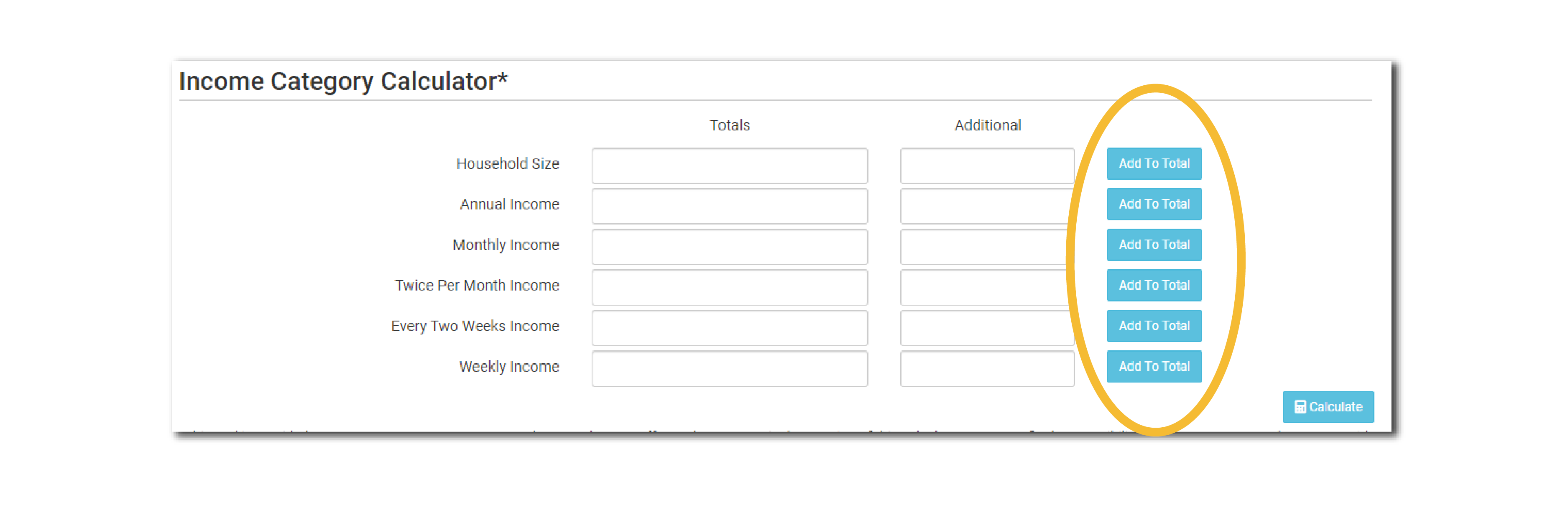
PARTICIPANTS ENROLLED IN MULTIPLE SITES We have added a new report to our options for identifying participants that are enrolled in multiple sites. The original report listed participants by last name. This new report breaks up the data into individual sites with page breaks in-between. We hope this makes it easier to identify potential double-claiming. Download a Sample Report >

Other Enhancements and Bug Fixes
- Sponsors are allowed to choose whether to display “Use Typical Times” on the time in/time out attendance method.
- Fixed a bug that was requiring users to enter an end date on a staff hourly wage rate.
- Added new disallow reason for “Duplicate Child Claimed with Another Site”.
- Users can now run the Facility License Report for all active sites or select only those with missing licenses, expired licenses or licenses that will expire in the next 30 days.
- Added a report that combines all income and enrollment forms that were uploaded into the system into one PDF for the selected month.
- Updated the way rows were totaled in the sponsor-level claims summary spreadsheet to ensure consistent rounding.
Update 21.09.1
RECORD LOG NOTES Sponsors can now add record log notes individually in Site Details. These notes are NOT viewable by the provider or center but can help coordinate communication among sponsor staff. You’ll see these notes at the very bottom of the Site Details page.

ENHANCED MENU COPY We have updated our menu copy feature to allow the copy of a partial week (previously the entire week had to be empty in order for a successful copy). The days you are copying TO still need to be empty, but not the entire week. We have also added the ability to copy one day of menus to another day of menus. You’ll see that added as the “Copy Single Day” feature at the bottom of the menu calendar:

DISPLAY A CALENDAR ICON TO ASSIST WITH TRACKING SCHOOL AND NON-SCHOOL DAYS We have added the option for sites to have a reminder displayed on their menu calendar about when they have indicated that school is in session versus when school is not in session (for example, for summer vacation or other school release dates). If this feature is enabled a school bus icon will display on each day the center is open UNLESS the center or provider indicates that it is a summer or school release date in Field Trips/Closures. If the center has indicated that school is not in session that day, the school bus icon will have a slash through it. On days when school is in session, we will look at the typical participant schedule. If it is a school release or summer day, then we look at the alternate schedule.

TIME DISTRIBUTION REPORT This report provides even more details than our Staff Hours Detail Report. This is used by sponsors that need their centers to divide up their CACFP tasks into even more detail. Download a Sample Report >

NEW MENU ICON FOR FOOD ITEMS THAT REQUIRE A CN LABEL OR PRODUCT FORMULATION STATEMENT We have added a menu icon that will appear on the menu calendar when a food is added that requires additional documentation in the form of a CN Label or Product Formulation Statement. This will help centers and providers identify foods that need labels on-file and make it easier for sponsors to confirm that they have the proper documentation from their providers or centers.

STAFF HOURS FOR MULTIPLE DAYS Our new feature allows users to record multiple days of staff hours at once. This is especially helpful for staff with a consistent schedule and time spent on CACFP tasks. To find this feature, click on Record Hours and then select “Record Hours for Multiple Days”. Enter the first date and last date and the details on the daily tasks and the software creates all the daily entries. Individual daily entries can be edited after creation of multiple days.

AUTO-EXPIRE ENROLLMENT AND INCOME FORMS IF PARTICIPANT IF WITHDRAWN We have added two new options on Sponsor Setup:
- When a participant is withdrawn, set the enrollment form expiration date to the date of the withdrawal.
- When the last household’s participant is withdrawn, set the household income form expiration date to the date of the withdrawal.

ATTENDANCE AND MEAL COUNT ENTRY WHEN PROVIDING MULTIPLE MEALS AT A TIME (USDA WAIVER CHILD NUTRITION RESPONSES # 87, 88 89) If your sponsorship is taking advantage of the flexibilities offered by the USDA waivers for non-congregate meal service and meal times and the provision for parents to pick up meals for children, we have the feature for you! We have added the option to record attendance and meal counts when meals are distributed as a multi-day pack. You will find this new entry method in Site Details. Simply select the date of distribution, meals and snacks included in the packs, the number of days included in the pack and we do the rest!

ARAM-ELIGIBLE MEALS ALLOCATION We have always had the ability for sponsors to designate a meal as eligible for the at-risk afterschool meals program when entering meal counts. However, we have found that sometimes a child should have been marked as eligible for the entire month and was not. This new feature will allow sponsors to ensure that all meals eligible for the At-Risk Afterschool Meals program get included on the proper claim. To designate meals and snacks as eligible for the At-Risk Afterschool Meals program at the end of the month, go to “Review Claim Errors and Disallow Meals” and click the green ARAM Allocation button. A new screen will appear that will confirm the meals eligible for the At-Risk Afterschool Meals program and the number of participants that are eligible. When you click “Allocate”, all eligible meals served to participants enrolled in the At-Risk Afterschool Meals program will be allocated to the At-Risk Afterschool Meals claim.

SPONSOR CLAIMS PAGE ALERTS ABOUT MILK AUDITS We have added a new column on the Sponsor Claims page that alerts users about whether a milk audit has been completed for a center for the month. This column is visible only for sponsors that require a milk audit before claims creation (1). Sites that have completed a milk audit have a green check. Sites that are required to create a milk audit but have not done one yet have a red exclamation point. In addition, if you try to run claims for the month and a site is missing a milk audit, we have added a message at the top of the screen alerting you that the claim for that site was not created (2).

IMPROVED: INFANT MENU BY NAME We have improved our infant menu by name function (also called individual infant feeding records or infant meal production records) to link the infant formula or breast milk for each infant. We have transitioned the formula type field on the participant to be a dropdown of choices from our food database instead of a text box (1). This allows us to link the participant formula type to the menu and auto-fill the infant menu by name (2). Note that a child needs to have an “Infant Meal Notification” on-file for this feature to work. If you select that the child drinks the formula provided by the center or provider, then we populate the infant menu by name with the center/provider formula. If you select that the child drinks the formula provided by the parent, then we populate the infant menu by name with the parent formula. Users still need to go into the infant menu by name and confirm the formula, food items and amounts that the system suggests based on the meal pattern requirements.

Other Enhancements and Bug Fixes
- Ensured that inactive rosters are hidden from view on Participants & Rosters screen.
- Ensured that inactive rosters were hidden from the selection box on the mobile app.
- Added Sponsor Name and ID to all existing reports.
- Food items are now listed in order by food group on the monthly print-ready menu. The order is milk, meat/meat alt, vegetable, fruit, grain.
- We added a claims cross-check to ensure that the food items listed on the menu match the food items on the food production record and disallow if there is a mis-match.
- We repaired a bug that was causing the print-ready menu to fail if too much text was entered into the “Description for Print View” box.
- Added the claim export file for child care centers in Texas that interfaces with TX-UNPS.
- Changed the wheat stalk icon in the lower-right corner to be RED if there is no whole-grain rich food on the menu and GREEN if there is a whole grain-rich food on the menu.
- Re-named the field called External Site ID to “Participant ID” and the field “External Group ID” to be simply “Group ID”.
- Added a new sponsor setting that restricts centers from adding hourly wage rates. This allows the sponsor to verify the hourly rate based on payroll verification and ensure those rates are not edited by centers.
Update 21.08.1
SET DEFAULT DATE FOR INFANT DEVELOPMENTAL READINESS FOR SOLID FOODS Sponsors can now select the default date for infant developmental readiness for solid foods. The system defaults to setting developmental readiness at 6 months, but sponsors can also select to set it at 7, 8, 9, 10 or 11 months. You can find this setting in Sponsor Setup (1). When the default age is set, these boxes for infant developmental readiness for solid foods are filled in for newly-enrolled children (2). Sponsors can always change these dates. Providers or centers can also change the dates if allowed to do so by their sponsor.

Other Enhancements and Bug Fixes
- Users are asked to select the month and year they want to check for errors or submit to their sponsor before the page loads. We are hoping this reduces the occurrence of providers or centers accidentally submitting the current month instead of the prior month.
- Added current calendar year to Payments by Calendar Year report.
- Improved logic for claim adjustments in claims reports.
- Sponsors can now restrict centers from entering expenses (this is used if the sponsor enters all expenses to document a nonprofit meal service or if another method is used for tracking expenses).
- Sponsors can now hide the “Description for Print View” box. This means that the printed menus will always be a list of food items on the menu and cannot be over-ridden by the user. Providers or Centers can still add Menu Notes to supplement the food item list if needed.
Update 21.07.1
RUN ANOTHER CLAIMS CHECK AFTER SPONSOR CHANGES We have added a new button on the Review Errors and Disallow Meals Screen called “Resubmit with Sponsor Changes”. This new button will allow sponsors to correct any recordkeeping mistakes related to attendance, meal counts, menus or add additional enrollment or income forms and re-submit the claim WITHOUT changing the date/time that the site originally submitted their information to the sponsor. (Note that if a new date/time stamp on submission is needed, the “Withdraw Meal Submission” button can be used for that purpose).
This button will appear after a provider or center has submitted their claim to the sponsor but a claim has not been created yet.
DOUBLE FEATURE: SET DEFAULTS FOR NEW SITES AND MANAGE CONFIGURATIONS FOR ALL EXISTING SITES ON ONE PAGE Under Sponsor Setup, you will find a new button called Manage Site Configurations. On this page, you can set default settings for newly-created site and also manage configurations for all existing sites.
SETTING DEFAULTS
On the left column is a list of settings for which sponsors can set a default value. You can see those settings below.CHANGING SETTINGS FOR EXISTING SITES
On the right columns, users can select from existing sites and apply the same settings listed above. This could be used to either ensure that all sites have the same configuration or to change one of the settings for all sites without needing to go into each site individually.
FILTER READY RECORDS REQUESTS We have added a new filter view on the page that lists Ready Records forms (income, enrollment and infant forms) awaiting sponsor approval. The filter view applies to both the centers to which you are emailing requests for paperwork and the list below of centers with pending forms.

IMPROVED INTERFACE: VISITS We have changed the information displayed on the Visit screen. You will now see the following:

CENTER DIRECTORS CAN SEE STATUS OF READY RECORDS REQUESTS TWe have added information for center directors so that they know when a parent/guardian has started a Ready Records request and when they have completed the request. You will find this new information displayed on the Household page:

IMPROVED CONTROL OVER SITE PERMISSIONS We have added checkboxes for sponsors to indicate whether Providers or Centers can perform the following functions:
- Add or Edit Infant Meal Notification Forms
- Enter Dates when Infants are Developmentally Ready for Fruit/Veg and Meat/Alt
- Add or Edit Special Diet Forms

IMPROVED REPORT: SPONSOR-LEVEL CLAIMS SUMMARY REPORT We have improved the visual display of the Claim Summary Report spreadsheet that is available from the sponsor-level Claims Report page. Instead of separating each meal type and free/reduced/paid type or tier type into their own columns we have stacked them in rows.Download a Sample Report >

IMPROVED INTERFACE: FAVORITE FOODS We have separated the list of favorite foods from infants from favorite foods for non-infants. For current sites, favorite foods have not changed – this is just a display change and not a functionality change.

IMPROVED INTERFACE: SPONSOR REPORTS Our reports for sponsors has grown so much that we needed to divide them into categories. When you go to the Sponsor Reports tab, you will now be prompted to select a report category:

ABILITY TO COPY FAVORITE FOODS FROM ONE SITE TO ANOTHER We have added the option to copy favorite foods from one site to another. This may be especially helpful to sponsors that want a custom favorite foods list. After adding a new provider or center, just copy over favorite foods from another site! You will find this feature in Menu and then Favorite Foods.

Other Enhancements and Bug Fixes
- Corrected the problem in which the Create Saved Menu was missing from the Meal Details screen if the Description for Print View box was filled in.
- The box for Primary Guardian is now checked by default when adding a new parent or guardian.
- Site Names that are listed on the sponsor-level claims page are now hyperlinks.
- Invoices to parents/guardians that have not been matched with a full payment can now be edited instead of needing to be deleted.
- Added a cross-check to ensure facility license dates do not overlap.
- When adding a new provider or center, the physical address will be copied to the mailing address automatically upon save.
- The rates charged by providers is now hidden from sponsor staff.
- Added clarification on the Claim Summary Report about whether the adjustment was a positive or negative change.
- Sponsors can now prevent providers and centers from adding participants.
- The correct meal type is now displayed on the Visit Summary screen.
- Improved the error messages related to modification of site hours and meal times.
- Added participant age to the Five Day Reconciliation Report.
- Moved the Save button on the Nonprofit Food Service Account Status page from the bottom to the top.
- A column for User Status has been added to the Staff Training Report.
- Added a button for Monday-Friday on Participant Schedule page.
- Corrected the Monthly Portioned Menu for Summer Food site type.
- Set the Household Report to look for the enrollment form with the latest expiration date if a participant has overlapping forms.
- Added grey shading to inactive sites and inactive participants.Added a sponsor disallow reason “Over Licensed Capacity”.
- Sponsors now receive an email when a site enters text into the “Allergies” box on the participant page.
- Added date ranges for hourly wages to assist with more accurate expense tracking.
Update 21.06.1
ADD A SUMMER SCHEDULE We now have the ability to create an alternate schedule for participants, which can be applied during summer holidays and school closures. This means that the provider or center can simply record the days of a school closure or summer holiday and My Food Program will look at the alternate schedule for that participant. To set an alternate schedule, go into the participant page and click the button that says “Create Alternate Schedule”. You have the option to copy the standard schedule so that you have a starting point or you can build the schedule from scratch. Here is what the schedules look like:

MISSING FORMS DETAIL REPORTE This is a new sponsor-level report that provides more details information about missing, expired, or expiring income or enrollment forms. When running this report, you will have the following options to select:
- Month/Year
- Whether to include all forms that are missing OR Include all forms that are expired OR Include all forms that are expiring OR Include all forms across all households
- Whether to run the report for Enrollment Forms OR Income Forms
- Whether to sort the contents by site or by monitor

FACILITY LICENSE REPORT This new sponsor-level report provides information about facility licenses. It lists the name and ID for each active site in your sponsorship and the license number, effective and expiration dates. Any licenses that are missing or expired are highlighted in red. Download a Sample Report >

IMPROVED FUNCTIONALITY: FOOD PRODUCTION SCREEN We have split out the columns on the Food Production Screen into three:
- Numbers for Production Record: these are the numbers that are manually entered by the center to be used in food production calculations
- Estimate from Schedule: these numbers will be filled in for dates in the FUTURE and will include our estimates for how many participants we expect in each age category based on participant schedule
- Actual Meal Counts: this column will be filled in for dates that are TODAY or in the PAST and will include the actual counts of each participant in each age category.

IMPROVED FUNCTIONALITY ON MENUS We have add two new improvements to managing provider and center schedules.
- The ability to navigate between days and meal types without returning to the main menu calendar.
- We are showing the shorter/friendlier “Display Name” for the menus instead of the more technical terms.
- We have added the ability to delete menus for multiple days.
- We moved “Print Menus” from the bottom of the page to its own page.

IMPROVED FUNCTIONALITY ON SITE SCHEDULES We have added the ability to fully customize site schedules, including different open and close times for different days of the week as well as different meal times on different days! If the provider or center has the same hours and meals on each day of the week, it is easy to duplicate the days and meals as before.

ADJUST PAYMENT AMOUNTS TO MATCH FUNDS RECEIVED FROM STATES Sponsors in states using the Blended Per Meal method for calculating reimbursement sometimes see a small discrepancy between the claim estimates calculated by My Food Program and the claim amounts received from the state agency due to rounding protocols. We now have the ability for sponsors to enter the total amount of funds received from the state and My Food Program will automatically re-calculate the individual site claim amounts.

Other Enhancements and Bug Fixes
- The participant flag “Related/Non-Residential” is now only displayed for family child care homes and hidden for other site types.
- The “Description for Print View” is now deleted when a menu is deleted.
- Sponsors can prevent their providers or centers from creating new rosters or editing existing rosters.
- Condensed the Site Summary Report and added the option to include or exclude the additional pages relating to site visits, training and facility closures.
- Site-level users that are assigned to multiple sites can now copy menus from one site to another.
Update 21.05.1
DISALLOWING MEAL COUNTS IN BULK We are excited to announce our new feature that allows you to disallow meal counts in bulk from the Review Claim Errors and Disallow Meals screen. You can choose to disallow “By Participant” or “By Meal”.

Download our Training Guide pages to learn more.

DISALLOW MEALS WITHIN A SPONSOR ON CERTAIN DAYS This new feature will allow a sponsor to input days that no sites should be able to claim meals. The error message that displays will read “Meals claimed on days that a sponsor is closed”.

WEEKLY MEAL COUNT WITH ATTENDANCE BY FPR This report pulls together attendance and meal counts for each week and summarizes them by income eligibility category (Free, Reduced or Paid). This report can be run with rosters separate or combined. Download a Sample Report >

Other Enhancements and Bug Fixes
- Added a cross-check to ensure that a role is assigned to each active site-level user.
- Added the assigned monitor for each site to the export of claim information.
- Provided more clear instructions on how to set or reset passwords by adding a box to reveal the password and password confirmation fields.
- Added a message on the Menu Details screen to alert users that individual infant menus do not appear on that screen – only planned facility infant menus.
- Added a column for assigned monitor to the Training Report at the sponsor level.
- The Bulk Enrollment Form report now includes participants with forms that expire in the next 60 days (it was 30 days) in addition to those with expired or missing forms.
- Made the sponsor signature and date field larger on the default income/enrollment form.
- Added an alert for sites recording infant menu by name to let them know if no infants have been checked in for a meal yet.
- On the Site Summary Report for family child care homes, we added a list of provider’s own children that are eligible to be claimed along with the effective and expiration dates of the provider’s income form.
Update 21.04.1
HIDE PORTION SIZE REMINDERS ON THE MENU PAGE Some sponsors have requested that portion size reminders be hidden for their sites. We know have a sponsor setting that does just that. If you click the button “Hide portion size reminders on menu page” your sites will see a simplified screen when entering menus (1). For those of you that want to continue providing portion size reminders, we improved the formatting and the new display will look like this (2).

AUTOMATED EMAILS TO MONITORS WHEN SITE CLOSURE/HOLIDAY/FIELD TRIP IS ENTERED Site Monitors will now receive an email alert when a site records a closure, field trip or holiday. Note that in order for this feature to work properly:
- Monitors (Sponsor Reporter users) need to be assigned to sites.
- The Monitor (Sponsor Report user) needs an email address entered into their profile.

SELECT ALL BUTTON FOR ATTENDANCE AND MEAL COUNTS Sponsors can now allow sites to “select all” for attendance and meal counts entered on the web app. Please contact My Food Program if you would like this feature turned on for your sites.

DISALLOW MEALS IF FACILITY LICENSE IS MISSING OR EXPIRED We have added a new option in Site Details that allows sponsors to disallow meals if the facility license is missing or expired. You will find the setting in Site Details along with other site policies. All current sites have been set to “Ignore” so if you do not use this feature, nothing will change. Should you change the setting to “error” and the facility license is missing or expired, you will see the below claim error.

IMPROVED REPORT FOR MONITORING VISITS We have made some great improvements to our Monitoring Visits Report.
- We have automatically assigned visits to each of the standard trimesters (Tri 1: Oct-Jan, Tri 2: Feb-May, Tri: 3 June-Sept) and listed those on the report.
- We have changed multiple visits made to the same site as additional rows instead of additional columns.
- Monitoring Visits are grouped as “Regular Monitoring” or not, for example a CAP Review Visit or pre-operational visit.

DISALLOW MEALS IF FOOD PRODUCTION RECORDS SHOW FOOD SHORTAGE Sponsors now have the ability to ensure that the Food Production Records indicate that sufficient food was prepared at each meal and snack. In sponsor setup under “Food Shortage Policy” you will see three options. With the first option, everything stays the same as it has been. The system will not check for food shortages and will not disallow meals for missing food production records or food production records that show that not enough food was prepared. If you choose the second option, the sites will be alerted of meals that have food shortages and the system will allow them to go back and revise those food production records to show the accurate amount of food prepared. The final option will alert the site that meals are going to be disallowed for a food shortage but restricts them from editing the menu or food production record. In this case, it is just providing information to the site to let them know about a meal disallowance. Note that this check will not happen if you are skipping all meal validation and does not apply to family child care homes.

ALLOCATE ALL USER HOURS TO CACFP For those staff that have only CACFP-related duties (for example, food service staff), there is now a button on the Record Hours screen that will allocate all working hours as CACFP. This button appears on both the mobile app and web app.

Other Enhancements and Bug Fixes
- Repaired the bug that was causing meals on the first day of the month to be displayed on the prior month on the Check for Errors page.
- Added additional verification for infant menus if children are marked as developmentally-ready for solid foods.
- Added the new Infant Feeding Form from TDA to the Participant Registration Packet for child care centers located in Texas.
- Added clarity to the Check for Errors page by adding the statement “New Meal Attendance Entered Since last Check for Errors”.
- Users can now edit the hours of CACFP Direct and Admin Hours they have entered.
- Changed the Bulk Enrollment Form Report to include forms that will expire in the next 30 days instead of those that have already expired or are missing.
- Fixed a bug on Infant Menu by Name that was causing the food items to not be deleted when the menu was updated.
- Added a warning if file size for an imported file is more than 10MB.
- Added the ability for sponsors to hide the link that allows site users to download a pre-filled income and enrollment form. Sponsors using only electronic forms or only their own paper forms may want to take advantage of this feature.
- The “Birthdate Estimated” field is hidden for family child care home site types.
- Added a date/time stamp to the last “Check for Errors” and a clarifying sentence about which meals have been checked.
- Added an automatic page reload after creating claims at the sponsor level.
- Added the state agency export file for sponsors of family child care homes in Colorado.
- Added the Meal Batch File for sponsors of family child care homes in Illinois.
Update 21.03.1
BRAND NEW ELECTRONIC VISIT SYSTEM We’ve replaced our My Food Program for Reviewers app with a new, easy, user-friendly system right within our software. You can now access electronic visits right from the Visits button on your dashboard. In order to get started, the first thing we need are your visit forms. Once we have the forms entered into the new system, there are three easy steps to the process:
- Get your link to the electronic form right in My Food Program.
- Fill out the forms electronically with our easy-to-use interface.
- Visit results are populated right onto your state form including electronic signatures with date and time stamps.

FILL OUT THE FORM WITH OUR EASY-TO-USE INTERFACE

VISIT RESULTS ARE POPULATED RIGHT ON YOUR STATE FORM INCLUDING ELECTRONIC SIGNATURES WITH DATE AND TIME STAMPS

CHECK FOR NEWLY-ADDED ENROLLMENT FORMS AFTER PROVIDER OR CENTER HAS SUBMITTED THEIR CLAIM We’ve added a new button for Sponsors on the Review Disallowed Meals screen that allows the sponsor to specifically look for enrollment forms that have been added to the software in the time between when the provider or center clicked “Submit to Sponsor” but before the claim is created. This button will disappear once a claim is created and is hidden from the provider or center.

IMPROVED SITE SUMMARY REPORT We have improved the formatting and added additional information about Tier Status on the first page of the Site Summary Report and the License Type. We also added list of children with Special Needs (that are allowed to be claimed over the age of 13) and children with Special Dietary Needs. In addition, we added a claim total to the Claim History table.

Other Enhancements and Bug Fixes
- Separated active and inactive sites on the sponsor-level Claim Summary and Disallowed Meals Report.
- Added the count of active participants to the roster page.
- The bulk food production record is hidden for family child care providers.
- Added the header to every page of the Site Hours Detail Report.
- Changed the “Show Inactive Participants” from a button to a toggle switch.
- Made some bug fixes to expense tracking regarding allocation of operating and admin and handling of Non-Allowable Expenses Included on Receipt.
- The 5-Day Reconciliation Report now includes multiple times in and out for children that leave the site to attend school and then return again after school.
- Renamed button in Sponsor Setup related to disallowances for meals not listed on enrollment forms and the ability for sites to over-rides those disallowances by clicking “Meal Outside Schedule” and providing a reason.
- Sponsors can now edit meal attendance after the site has clicked Submit to Sponsor.
- Fixed the time zone application on the Submitted to Sponsor date/time stamp.
- Changed the “View Inactive Participants” from a temporary checkbox to a permanent toggle slider option.
- Added a second Phone Number field in Site Details.
- Pulled the Special Diet Report to the sponsor level so sponsors can run it for all centers at one time.
- If site records a Closure or Holiday, it is displayed on the Monthly Print-Ready Menu as “Closed”.
Update 21.02.1
ALLOW CENTER DIRECTORS TO DELETE EXPENSES We have added the ability for center directors to delete expenses, except for those months for which a claim has already been processed. In addition, we have restricted the ability for center directors to enter expenses for a month with a claim unless you specifically authorize them to do so. You will find both of these settings on the “Staff” page.

ENROLLMENT FORM ONLY FOR TIER 2 PROVIDERS We have added the option for sponsors of family child care homes to include only the enrollment form in the participant registration packet instead of automatically including the income eligibility form as well. You will find this setting in Sponsor Setup:

CALENDAR ICON FOR INDIVIDUAL INFANT FEEDING RECORDS We have added a new calendar icon for those providers and centers that need to record specific foods and amounts offered to infants. We call these Individual Infant Feeding Records. When a provider or center checks in an infant for a meal, there will be a red icon on the menu calendar like the image below on the left. Once each infant checked in for a meal has an individual infant feeding record, those icons will turn green like the image on the right.

USE TYPICAL TIMES FOR IN/OUT ATTENDANCE For providers and centers that need to record arrival and departure times in My Food Program, we’ve added a feature to make that easier! You can now use the button “Use Typical Times”. When you click the button, the software will pre-fill the arrival or departure time from the enrollment form participant schedule and the provider or center can make adjustments as needed.

MEAL COUNT AND MENU CLAIM DOCUMENTATION This report combines meal counts, child menus and infant menus into a single PDF document. This report can be run for one provider or center at the site level or for multiple providers or centers at the sponsor level. The meal counts are color-coded to indicate if they are included in the claim or whether they were disallowed. If a provider or centers uses individual infant feeding records, those are included in this report. If a provider or center uses infant menu by date, then the general infant menus are included. If the provider or center has an electronic signature on-file, that is included on this report as well. Download a Sample Report >

INACTIVE PARTICIAPNTS HIDDEN BY DEFAULT We have hidden any withdrawn participants from the participant list and roster list by default. If you wish to view inactive participants, click the “Show Inactive Participants” button. If you want to hide them again, simply click the same button, which now says “Hide Inactive Participants”.

PAYING BILLS THROUGH QUICKBOOKS We are excited to announce that My Food Program now connects to QuickBooks. This means that you can now send ACH transfers or mail checks for FREE by using QuickBooks Bill Pay powered by Melio.

ABILITY TO TRACK NUMBER OF TRAIING HOURS Sponsors now have the option to enter the number of hours of training provided when recording center staff or provider training. Training hours recorded are available on a Staff Training Report available at the site level for an individual center or provider or at the sponsor level for all sites combined. Download a Sample Report >

5-DAY RECONCILIATION REPORT This report pulls that most recent 5 days of meal counts when the user selects the visit date. In addition to the meal counts, the report also provides information about the participant’s normal times in care and typical meals eaten while in care for an easy comparison. 5 day meal count totals and average are also included. Download a Sample Report >

Other Enhancements and Bug Fixes
- Added additional validations to prevent creation of duplicate participants.
- Added a category for training costs allocated to operational expenses.
- Removed the requirement to select a roster before entering in/out times.
- Changed rules to allow editing of past menus for centers or providers who are required to enter a menu before a meal count.
- Added dates to the summary table on the Monthly Meal Count with Attendance report.
- Fixed typos in the Infant Meal Pattern Print-Ready.
- Changed the timing of the page re-direct when a required food temperature is missing (after school and summer food sites only).
- Added “No Income” as a reason for categorizing an income form in the Free eligibility category.
- Allow milk audits to be run for the current calendar month instead of only prior months.
- Allow milk audits to be run for the current calendar month instead of only prior months.
- Fixed bug related to expense category “Non-Allowable Expenses Included on Receipt”.
- Formatting changes to Daily FRP Count by Meal Type Report.
- We’ve added a new site setting for traditional child care centers that also operate the at-risk afterschool meals program. If you check the box “Do not include ARAM participants in income and enrollment form reminders” then participants marked as participating in the at-risk afterschool meals program will not appear on the Missing Forms Report or be included in the dashboard button prompt regarding participant with missing, expired or expiring forms.
- Added new disallow reasons including Program records not available during monitoring visit; Program and claim records received after the deadline; Report does not match monitor review or parent audit; Site not available for monitoring review; Failure to attend Required Training; Unrecorded school holiday, offsite, closure, or virtual learning, etc.
- Inactive site users are no longer included in the count of staff needing training.
- Allowed the Reimbursements by Calendar Year Report to be run for all site types and also be run at the site level.
Update 21.01.1
TRACK PAYMENTS TO SITES Our new Payments to Sites screen allows you to track whether you have sent payment to your sites for a claim month. This screen displays helpful information for each claim allowing you to make adjustments where necessary and keep detailed track of your payments.

EXPENSE SUMMARY BY SITE This report provides a snapshot of how each site’s expenses are spread across the available expense categories for each month. The report also calculates the percentage of reimbursement spent on food. You can select any date range and a row will be populated on the spreadsheet for each site for each month. You can filter, sort and subtotal the spreadsheet to focus on the data relevant to your operations. Download a Sample Report >

FOOD PRODUCTION SPREADSHEET WITH MEAL PATTERN We have added a fourth report to summarize food production information. This version is a spreadsheet and includes the following information:
- Meal Pattern Requirements
- Menu
- Quantity of Food Prepared
- Planned Meal Participation by Age Range
- Actual Meal Participation by Age Range

HEADCOUNT ATTENDANCE FOR AFTER SCHOOL PROGRAMS ONLY We now accommodate a simple head count for attendance rather than requiring names. Having attendance by name is still a requirement of the At-Risk Afterschool Meals Program, but this allows after school programs that have paper participant sign-in sheets more easily use My Food Program. With this configuration, it is not necessary to enter any participant information into My Food Program in order to collect attendance and meal counts. .

ABIILITY TO PUT A CLAIM ON HOLD Sponsors now have the ability to put a “hold” on a claim that they do not want to process yet. To create a hold, navigate to the Process Claim screen at the site and select the month/year and click “Create Hold”. That claim will now be skipped. To release the hold, just click the blue “Remove” button.

ALLOW SITTE MANAGER/DIRECTOR TO MANAGE PARTICIPANT ELIGIBILITY FOR THE AT-RISK AFTERSCHOOL MEALS PROGRAM We have a new checkbox on the Site Staff page that will allow Site Managers/Directors to check or un-check the box on the Participant Page that indicates a child’s eligibility to participate in the At-Risk Afterschool Meals Program. This box is unchecked by default as sponsors may want to retain full control over children that are authorized for participation in the At-Risk Afterschool Meals Program.

DAILY FREE/REDUCED/PAID COUNT BY MEAL TYPE This report goes day-by-day and meal-by-meal and provides a count of the number of Free/Reduced/Paid meals and snacks that were included in the claim. Since this report is based on Income Eligibility Category, the report must be run for dates within the same calendar month. If the report is run for the entire calendar month, the meal count totals will match the claim. Download a Sample Report >

SPONSOR MANUAL ADJUSTMENTS AND CLAIM ERROR OVERRIDES FOR ADDITIONAL SITE TYPES Sponsors of child care centers, adult day care centers, afterschool programs, and emergency shelters now have the ability to make claim adjustments. Sponsors can either (1) override specific errors (such as missing enrollment forms) or (2) make a manual adjustment to the number of meals or snacks included in the claim.

ALLOW STAFF TO RECORD THEIR HOURS IN THE MOBILE APP Site users (center directors, teachers and kitchen staff) can now record their hours worked using the mobile app (in addition to the web app). To enable a site user to record hours using the mobile app, click on “Staff” and then the user’s name and check the box next to “Allowed to record hours on mobile”. This checkbox defaults to unchecked for all existing and newly-created site users.

Other Enhancements and Bug Fixes
- Negative milk balances are not carried forward on the milk audit.
- Added column totals to the Claim Summary Report for Sponsors spreadsheet.
- Added the option for sponsors to print only the Claim Summary Report for the Site or Claim Summary Report for the Site plus Disallowed Meals Report.
- Added the non-discrimination statement and Site ID to the Monthly Child Menu Print-Ready and Monthly Infant Menu Print-Ready.
- Added visit type “Preoperational/Intro Visit”.
- Corrected infant roster time restrictions on side-by-side entry screen.
- Fixed milk audit-related claim adjustments for After School Programs to display meals/snack disallowed on the Milk Audit screen.
- Added footer and the shortened non-discrimination statement to the Child Menu and Infant Menu Print-Ready.
- We’ve made a one page PDF version of the Infant and Child Meal Pattern available for download on the Menu Calendar page.
- Allowed the upload of expense receipts with special characters in the file name.
- Improved speed of loading Menu Calendar page.
- Improved speed of loading side-by-side attendance and meal count page.
