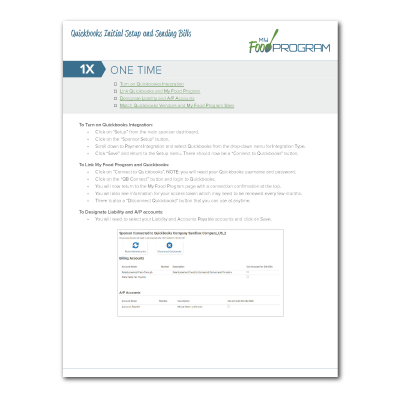With My Food Program, you always have options; and that includes how you pay your sponsored providers or centers!
We have the option to generate an ACH file in order to pay your providers or centers with direct deposit through your bank. Please note that we do not transfer the funds; we only provide you the ACH file that you can use with your bank.
At My Food Program, we take data security very seriously and ensure that no banking data is ever stored unencrypted in plain text. If you choose to use our new ACH feature, you will create a banking password, which is separate from your usual password, so that even if there were a data breach, your financial data would be secure.
There are two parts to using our new ACH feature: setting up your banking and then generating the ACH file. Please view our help articles below on how to set up and utilize this helpful new feature.


- Mark Claims as Paid in My Food Program
- Pay Bills using ACH File and Your Bank
My Food Program connects to QuickBooks! This convenient feature is included in our simple pricing. With this option you can send ACH transfers or mail checks using any of the payment apps that link with QuickBooks, some of which are free and all of which meet stringent financial security regulations. We know you have a lot of questions when it comes to payments, so here are a few:
What are the benefits of using QuickBooks to pay my centers or providers?
The specific benefits will depend on the system you current use to pay your providers or centers, but here are just a few of the possible benefits:
- No more purchasing check paper, envelopes or postage to send reimbursements.
- Make direct ACH payments from QuickBooks to your providers or centers; you do NOT have to import an ACH file to your bank.
- Accurate accounting; because your centers or providers are listed as vendors in QuickBooks, you can have a precise match between funds received from your state agency and the reimbursement sent to your sponsored sites.
Do I have to connect My Food Program and QuickBooks?
Absolutely not. You can pay your providers or centers any way you like. If you’d like to use the claim information from My Food Program with another ACH software or your own bank, you are welcome to do that. Here is a handout that summarizes the options you have to pay providers or centers.
How does the My Food Program and QuickBooks connection work?
There are a few steps that you need to do for the initial setup and then you’ll need to send the bills to QuickBooks each month. Below are the steps that summarize the process. Click on the links to learn more about each step in our Help Center articles:

- Turn on QuickBooks Integration
- Link QuickBooks and My Food Program
- Designate Liability and A/P Accounts
- Match QuickBooks Vendors and My Food Program Sites

- Mark Claims as Paid to Send Bills from My Food Program to QuickBooks
- Pay Bills in QuickBooks Using Any of Their Payment Apps
Download our QuickBooks Initial Setup and Sending Bills below to get started!
You can always choose to download our Claims Spreadsheet with “payment amounts” only and use a separate system for payment.

- Mark Claims as Paid in My Food Program
- Download our Claims Spreadsheet and use a separate system of your choice for payment
Ready to get started paying your providers and/or centers?