At My Food Program, our mission is to make participation in the CACFP and SFSP as easy as possible. We are always trying to make our software better by improving on the functions we have and adding new ones based on customer feedback. Check out our list of software updates and new features below.
Update 22.12.1
NEW FEATURE: REQUIRE EMAIL ADDRESS FOR PARENT/GUARDIAN
We have added the option to require an email address when adding or updating a parent/guardian. You will find this option for this requirement under Site Details in the “Participants & Rosters Setting”.
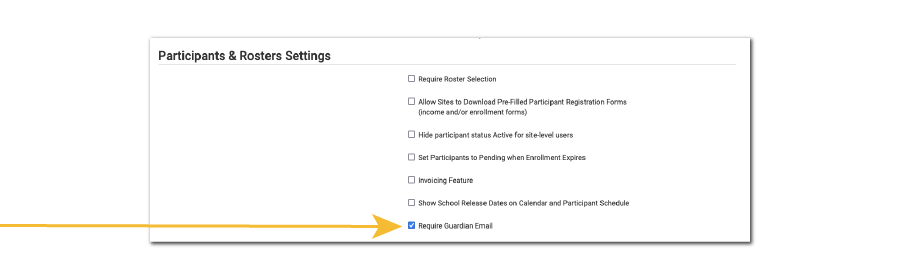
OTHER ENHANCEMENTS AND BUG FIXES
- Added a roster multi-select to the Headcount Mealcount with Attendance Report.
- Added a sponsor-level version of the Missing Infant Meal Notification Report. You will find this under “Income and Enrollment Forms” in the Sponsor Reports menu.
- Added a roster multi-select to the Monthly Zero Meal Count Report. You will find this report under “Attendance and Meal Count Reports” at the site level.
- Added the address and Tax ID to the Invoicing Summary Report. This report is available only to sites using the option to track invoices and payments from parents and is under the “Financial Reports” section at the site level.
Update 22.11.3
NEW FEATURE: UN-FINALIZE FOOD PRODUCTION RECORD (SPONSOR ADMIN STAFF ONLY)
We’ve added the option to “un-finalize” a food production record. However, this button is only available for sponsor admin users. Clicking the “un-finalize food production record” button allows site staff to update a food production record and a menu that they already finalized.
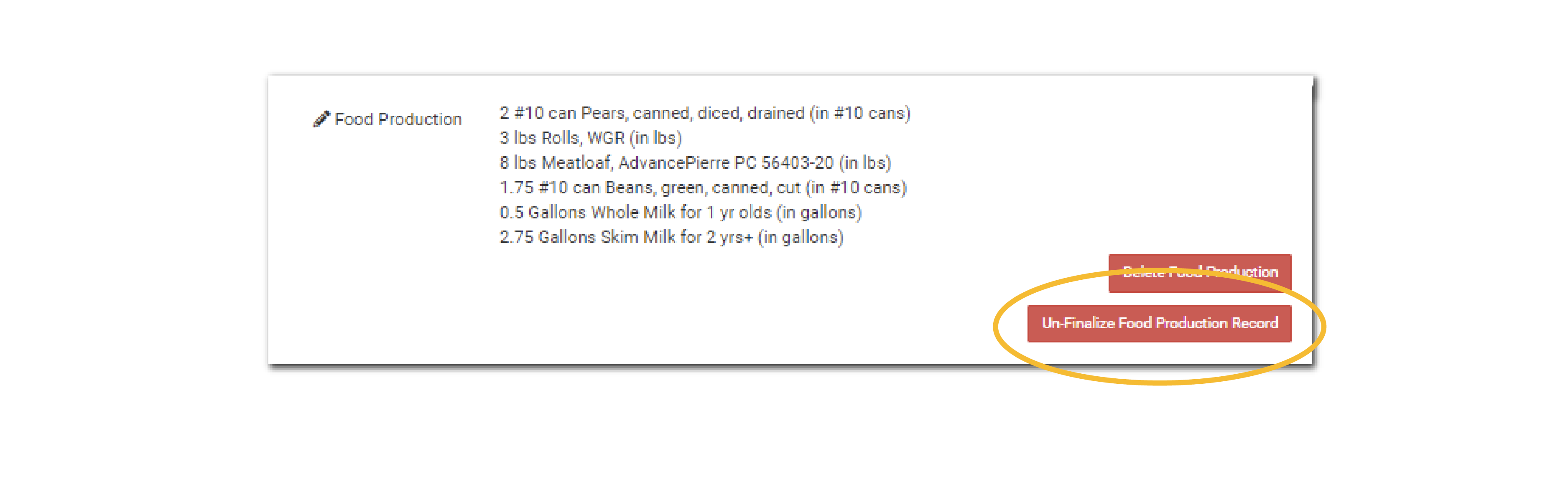
NEW FEATURE: ADDITIONAL EMAIL ALERTS FOR SPONSOR USERS
We have added the option to receive email alerts for many more site user actions. To configure these options, login at the sponsor-level and then click on “users” and then on your name. Check the email alerts you’d like to receive and click Save.

OTHER ENHANCEMENTS AND BUG FIXES
- Added a cross-check to make sure that headcount meal counts aren’t selected with side-by-side meal entry screen.
- Repaired the Zero Meal Count Report for headcount sites.
- Added the option to do headcount attendance for all site types.
Update 22.11.2
NEW FEATURE: DO NOT DISPLAY “PENDING” PARTICIPANTS ON ATTENDANCE AND MEAL COUNT SCREENS
Sponsors who want to prevent providers or centers from checking in participants who are in “Pending” status now have the option to hide them on the attendance and meal count screens. To enable this feature, check the box below in Site Details. Take care in enabling this feature as it may create a situation where a child is checked in for attendance or meal count in the past (when they were pending) and now are no longer displayed on the screen.
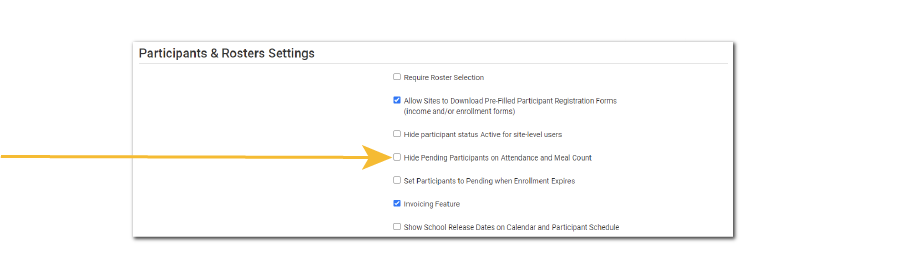
NEW REPORT: MEALS RECEIVED OR PREPARED SPREADSHEET REPORT
This is a new sponsor-level report for sites using headcount meal counts. It is a spreadsheet format and and has each day of the calendar month and the number of meals received or prepared. Download a Sample Report >

NEW REPORT: HEADCOUNT MEAL COUNTS WITH ATTENDANCE
This is a site-level report that is formatted as a spreadsheet. It lists all children checked in for attendance during each day for the date range selected and includes a summary of the meal counts for each day. Note that this report only works for sites doing meal counts by headcount. Download a Sample Report >

OTHER ENHANCEMENTS AND BUG FIXES
- Fixed a bug in the Participant Export File in which children without a schedule were being omitted.
- Added the option to run the Mailing Labels Report using Site Legal Name or Site Name. Sponsors of homes should typically run the report with the Site Legal Name.
- Added Total Attendance, Days Open, Average Daily Attendance, Participant Count and Provider Phone Number on the site-level version of the Claim Summary Report.
Update 22.11.1
NEW FEATURE: SET PARTICIPANT SCHEDULE TO MATCH FACILITY SCHEDULE
We have added an option on the participant schedule page to set the hours, days and meals to match those of the provider or center. For example, if a provider or center is open from 6:00am to 6:00pm Monday-Friday and offers Breakfast, Lunch and PM snack, then clicking the “Match facility schedule” will generate the participant schedule shown below. The provider or center can always edit this information before saving. In addition, parents will still need to certify the typical hours, days and meals in care when signing an enrollment form or re-enrollment worksheet.
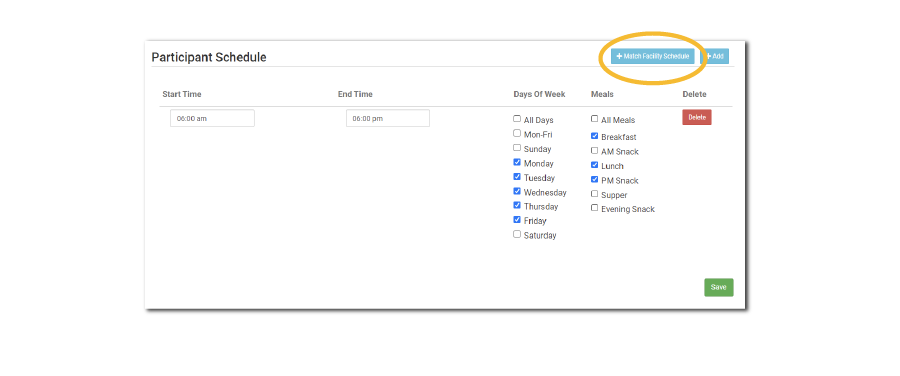
NEW FEATURE: IMPROVED SITE DETAILS
The Site Details page had a makeover! We’ve completely re-vamped the look of the page. However, the functionality of the page is completely unchanged. Don’t worry – even with the new look, all of the site settings have remained the same.
The main improvements include:
- Moving all the required fields to the top of the page. Users creating a new site should just have to complete the top sections through the Site Hours and Meal Times in order to complete all required selections
- Grouping the checkboxes and dropdown choices into sections. These are now the sections:
- Required Site Information
- Site Hours and Meal Times
- Additional Site Information
- Attendance & Meal Count Settings
- Participants & Rosters Settings
- Menu Settings
- Claim Settings
- Site User Settings
- Infant Settings
- At-Risk Afterschool Meals (ARAM) Settings
- Food Temperature Settings
- License Capacity Settings
- Principals
- Facility License
- Record Log
- Removed checkboxes, dropdowns and sections that are irrelevant for a site type. For example. the At-Risk Afterschool Meals (ARAM) Settings are not visible for adult day care programs.
Check out our Help Center article to see which policies are included in each of the new sections.
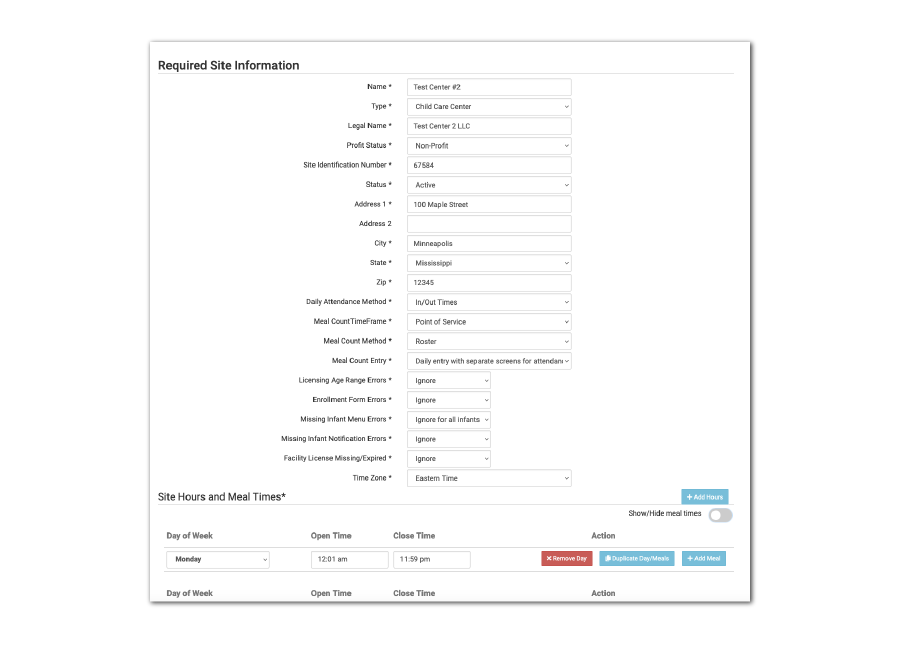
OTHER ENHANCEMENTS AND BUG FIXES
- Fixed the Mailing Label Report to ensure all selected sites were included.
- License Type options now display without requiring the user to save the site first.
- Added the Site ID, address and phone number to the Disallowed Meals Report.
- Ensured that infant menu by name is applied to all shifts if an infant is checked in for multiple shifts.
Update 22.10.1
NEW FEATURE: CLAIMS CHECK FOR FLUID MILK SUBSTITUTE IF CENTER OR PROVIDER IS SUPPLYING FLUID MILK SUBSTITUTE FOR CHILDREN WITH A MILK-RELATED SPECIAL DIETARY NEED
We have an option to turn on a new claims cross-check. My Food Program can now generate an error for a missing fluid milk substitute under the following circumstances:
- The box is checked in Site Details that turns this error on.
- A participant attends a meal that is marked as drinking fluid milk substitute AND the parent is not providing the fluid milk substitute.
- The center or provider does not put a fluid milk substitute on their menu.
This feature is most helpful to centers that are required to complete a milk audit that is only for fluid milk substitutes.
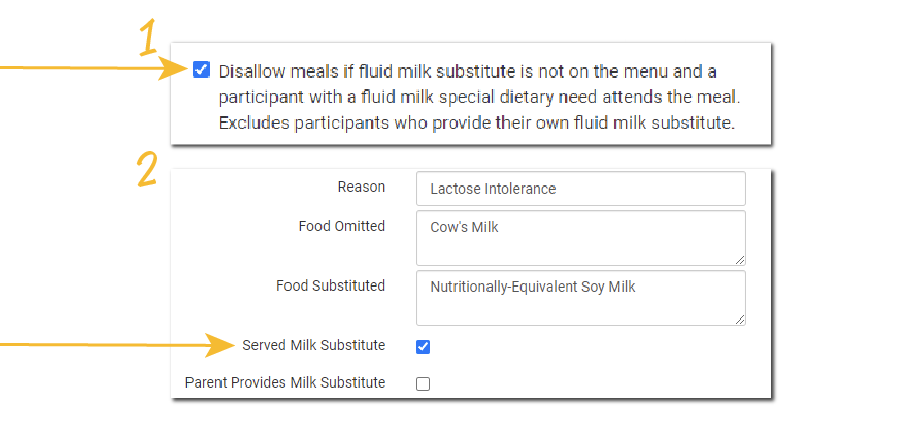
NEW FEATURE: NEW CLAIMS CALENDAR INDICATOR FOR CLAIMS ADJUSTMENT
We have added another calendar indicator on our meals submission page that lets the center or provider know if a claim has been adjusted. If there are multiple claim adjustments, the system will display the most recent adjustment.
Remember that the “Claims Sent to State” and “Payment Expected” dates will only fill if you are using the batch claim feature.
When running the Claim Summary Report, users have the option to include details about claim adjustments or only show the final claim amounts.
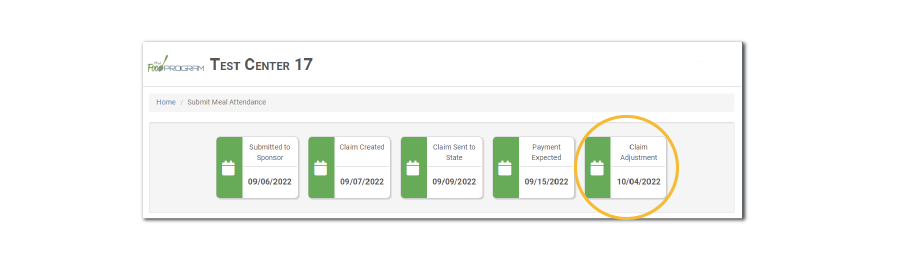
NEW FEATURE: USE HISTORICAL MEAL COUNTS FOR MANUAL FOOD PRODUCTION ESTIMATES
For those sites that create food production records based on manual inputs rather than participant schedules, we have a new feature available that will assist you in creating those estimates. We’ve added a button to the bulk food production record screen for manual inputs that will populate that highest meal count from the prior 5 days as a suggestion for the counts for each age range. Note that the system will produce an error message if you forget to enter the start date or there are no meal counts from the 5 days prior.
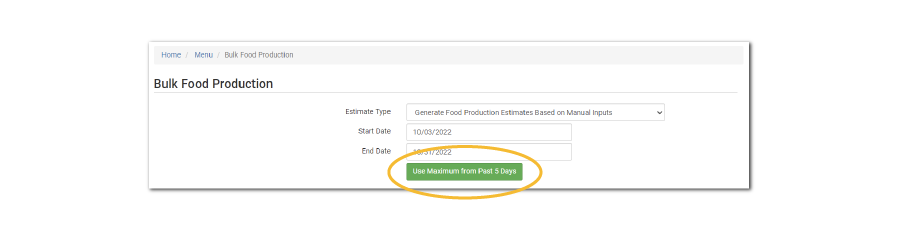
OTHER ENHANCEMENTS AND BUG FIXES
- Repaired a bug in the bulk enrollment form feature related to the active date on participant status.
- Fixed the Disallowed Meals Report for sites using headcount meal counts and attempting to claim more than the daily claim limit.
- Added to option to include attendance count in the Meal Counts by Meal Type report.
Update 22.09.2
NEW FEATURE: MOVE A PARTICIPANT TO A BLANK HOUSEHOLD
We’ve added the option to place a participant into a new, empty household when you need to move them out of the household they are currently in. Users will notice a new button that says, “Add Participant to a New Household”.
Note that this option is ONLY available if the sponsor does not require full household contact information. If the sponsor requires full household contact information, then the provider or center should create the new household first before moving the participant.
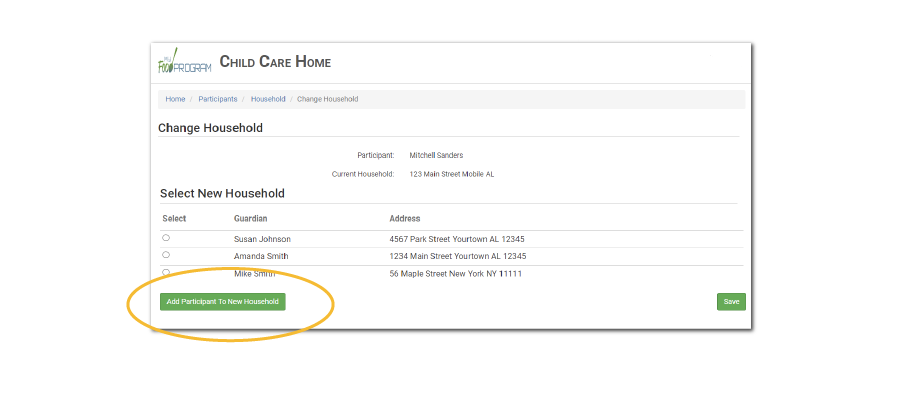
NEW FEATURE: ABILITY TO CHOOSE A COMPREHENSIVE OR SIMPLIFIED VERSION OF THE HEADCOUNT MEAL ENTRY SCREEN
We are now giving all sites that take meal counts using the Headcount method the option to select either the comprehensive headcount meal count screen, that includes options for meals received/prepared, second meals and accounting for leftovers (1). Or to use the simplified version of the headcount meal count screen that just asks for a number of meals served (2). To switch to the comprehensive display, check the box that says “Display all options on meal count screen” in Site Details. To switch to the simple display, make sure that box is NOT checked.
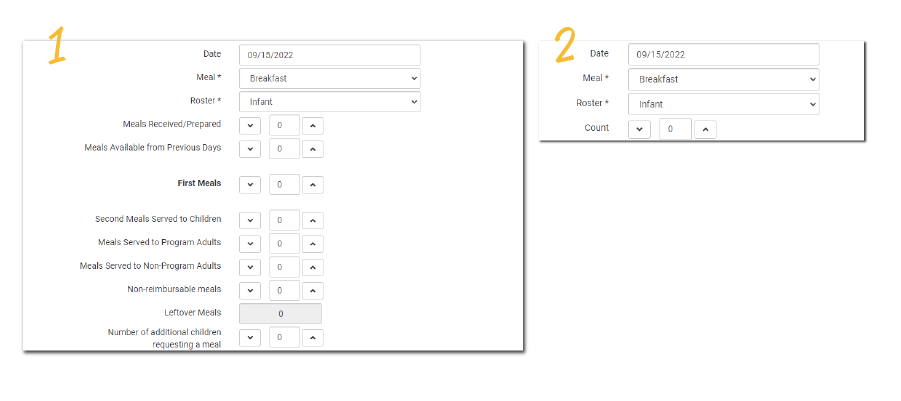
NEW FEATURE: ENHANCEMENT: NEW ATTENDANCE AND MEAL COUNT ENTRY SCREEN FOR SITES USING HEADCOUNT ATTENDANCE AND HEADCOUNT MEAL COUNTS
For those sites that chose not to keep any participant data in My Food Program and instead opt to complete attendance by headcount and meal counts by headcount, we have combined those screens together into one.
The dashboard button now says Headcount Attendance & Meal Counts (1). And the screen itself collects both attendance and meal counts on the same screen (2). Note that if the site is locked into point-of-service meal counts, attendance can still be completed outside of meal times.
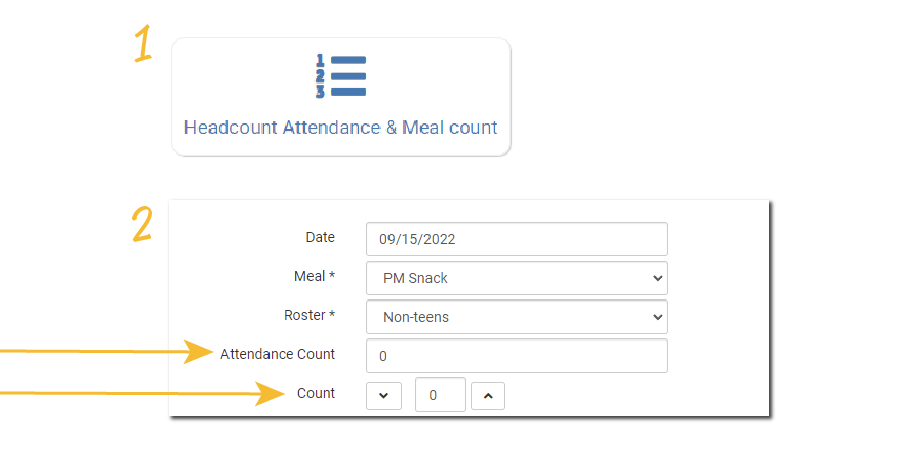
OTHER ENHANCEMENTS AND BUG FIXES
- Made the Annual Re-Enrollment Report viewable to sponsor staff.
- Ensured that Ready Records requests exclude any children that are inactive.
- Added a confirmation before infant menu is deleted.
- We added more information when a user gets the crash page to assist us in tracking down any software issues.
- Ensured our income eligibility form calculator was using the income eligibility guidelines that match with the effective date of the income form.
- Ensured that the claim summary report was correctly adjusting claim totals for any sponsor manual adjustments.
- Fixing bug on “edit meal counts” on the menu edit page for site type Summer Food.
- Formatting updates to the Iowa and Colorado enrollment for for site type Family Child Care Home.
- Adding the process date to the Iowa claim export file.
- Requiring that users select a roster before loading the weekly attendance and meal count screen.
Update 22.09.1
NEW FEATURE: ADD A PARTICIPANT FROM THE ATTENDANCE/MEAL COUNT PAGE
For those providers or centers that are NOT required to enter comprehensive information (household contact information, race/ethnicity, schedule), we have added a shortcut on the attendance and meal count page to enroll a new participant. The required fields are name, birthdate and start date. We also give the option to select a roster (classroom) when using this shortcut button (1). Users will also notice that the “Create New Household” button has been replaced by “Add New Participant” instead (2). Again, this new feature is only available to sites that are only required to collect name, date of birth and start date for new participants.
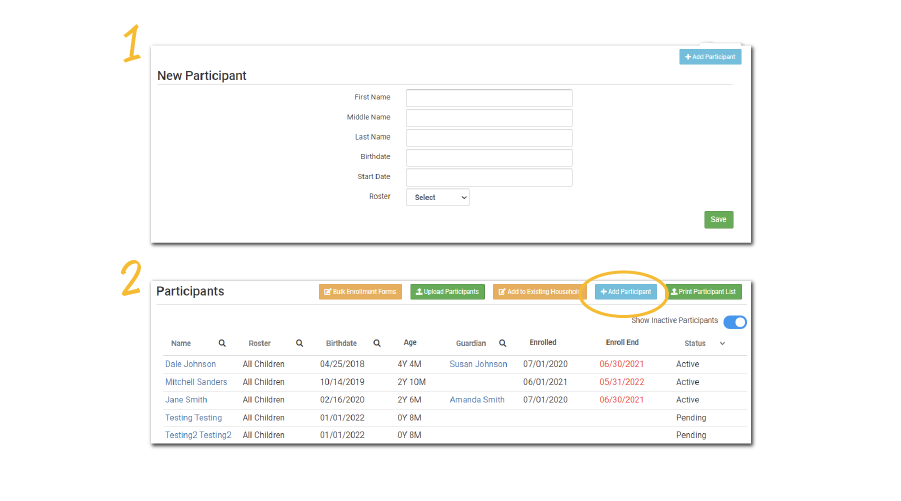
NEW FEATURE: ENHANCEMENT: MEAL COUNT PAGE
Improved the appearance of the meal count page with shifts by listing each participant’s name only once instead of listing their name separately for each shift.
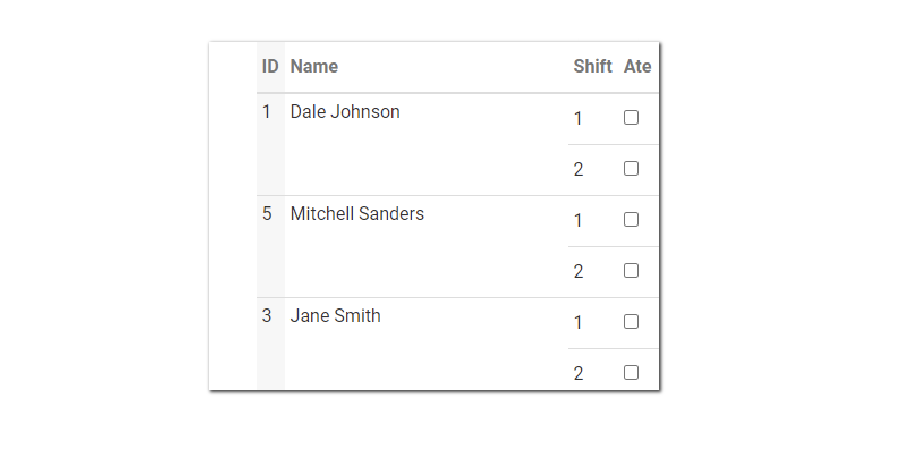
NEW FEATURE: ENHANCEMENT: CLAIM PAYMENT DATES
Claim payment dates can now be edited. My Food Program will still auto-populate the date that the claim was marked as paid by the user. However, if the actual date that payment was issued to the center or provider is different, you can simply type a new date in the box and click Save.
Users are allowed to edit the payment dates unless a bill was created and linked to QuickBooks.
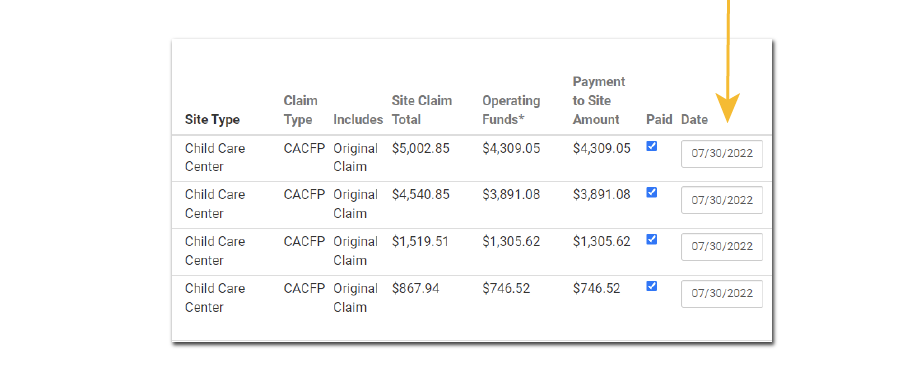
NEW REPORT: ENHANCEMENT: PARTICIPANT REPORT
If a site is set to allow meals to go through even if participants are missing enrollment forms, then the column with enrollment form information is blank on the Participant Report.
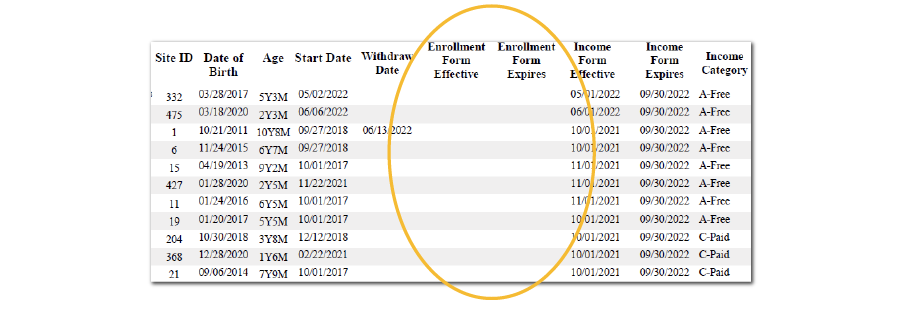
OTHER ENHANCEMENTS AND BUG FIXES
- Improved the speed of the page reload when adding food items to a menu.
- We do not allow users to designate a participant’s racial identity as “unknown” and also select another racial identity.
- Corrected the alphabetization of the list of infant formulas when adding an infant meal notification.
- Added a confirmation message after a Welcome Email is sent to a site-level user.
Update 22.08.2
OTHER ENHANCEMENTS AND BUG FIXES
- Repaired the bug on the sponsor dashboard regarding the number of special diet statements that have been added in the last 10 days.
- We have updated the site dashboard button to refer to the number of participants missing income forms instead of the number of households missing income forms.
- We enhanced the feature that set all participants with expired enrollment forms to “Pending” by adding the option to include or exclude participants in the At-Risk Afterschool Meals Program.
- Repaired a bug in the Participant Report for sponsors using the method “All Participants” to create eligibility rosters.
- Ensured that only active infants were appearing on the Infant Menu by Name screen.
- A reminder of the license type is displayed when adding or editing a facility license.
- Made sure to update participant status to “Active” if an enrollment form was added using the new bulk enrollment form management feature.
Update 22.08.1
NEW REPORT: FIRST MEAL REPORT
This is a sponsor-level only report for sites using headcount meal counts. It has each day of the calendar month and the number of first meals served. Download a Sample Report >
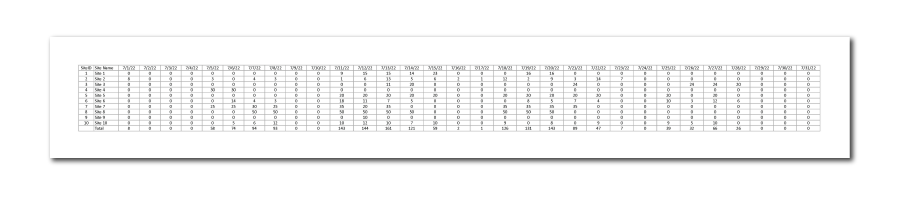
Update 22.07.2
NEW FEATURE: HIDE DASHBOARD ALERT FOR “DAYS MISSING MENUS” IF SITE IS SET TO SKIP MENU VALIDATION
We have made an improvement to our dashboard indicators to align with the site policies. If the site is set to skip menu validation (the box “Ignore menu validation” is checked in Site Details”) then the dashboard reminder about days missing menus is hidden automatically.
This is what the dashboard would look like if menu checks are ON (1). This is what the same site would look like with menu checks OFF (2).
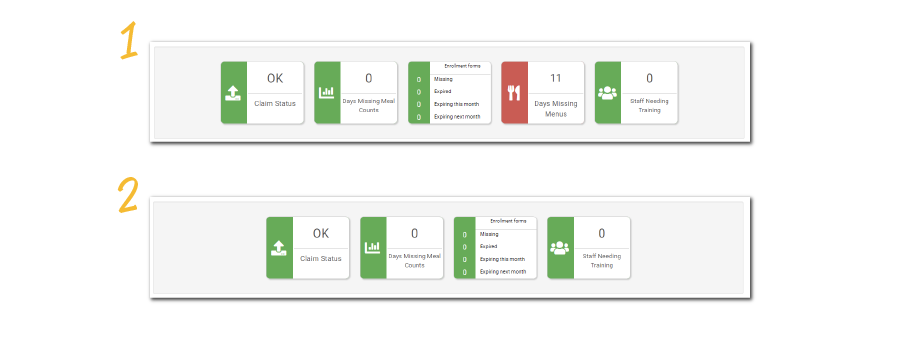
NEW FEATURE: HIDE ABILITY FOR SITES TO UPLOAD LABELS
We’ve added an option to hide the ability for provider or centers to upload CN Labels, product formulation statements, ingredient lists or nutrition facts panels. To disable this feature, make sure the box “Allowed to Upload Product Labels” is unchecked.
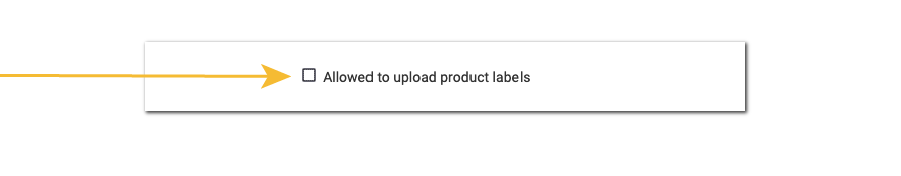
NEW FEATURE: AUTOMATICALLY SET PARTICIPANT STATUS TO “PENDING” IF AN ENROLLMENT FOR IS EXPIRED
We have a new option in Site Details called “Set Participants to Pending when Enrollment Expires”. If this box is checked, then My Food Program will do an overnight check and move any participants that have missing or expired enrollment forms into Pending status. If the box is unchecked, then participant status is not changed if an enrollment form expires.
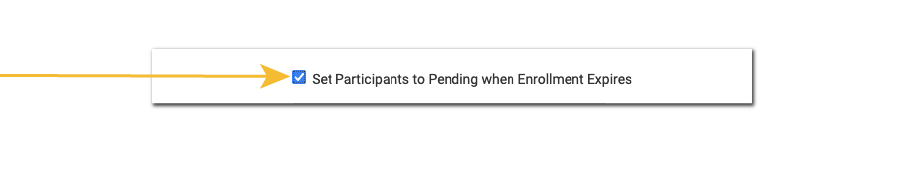
NEW FEATURE: ADD MULTIPLE ENROLLMENT FORMS
We have added a new screen to make it easier to add enrollment forms for multiple children at the same time. Sponsor users (not providers or centers!) will see a new button on the Participants & Rosters screen called Bulk Enrollment Forms (1). When you click the Bulk Enrollment Forms button you will be taken to a screen that lets you add the dates for the new enrollment forms (both the effective date and expiration date) (2).
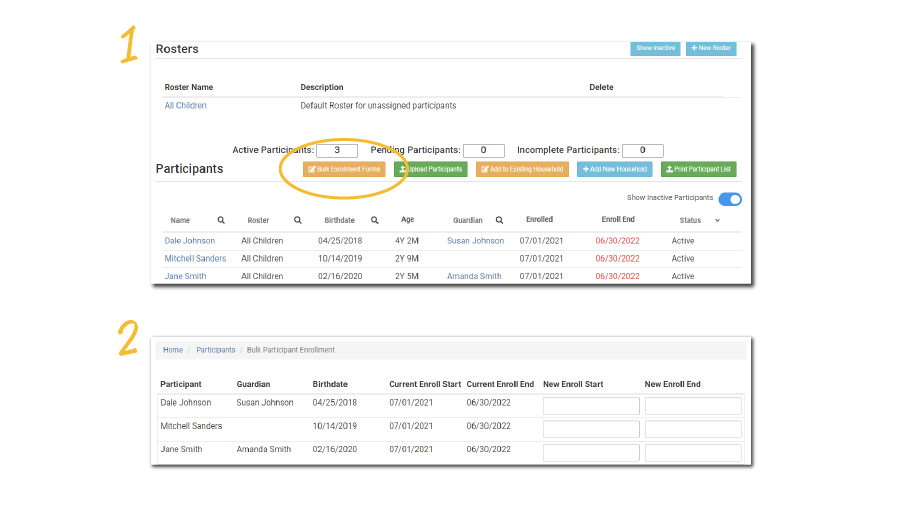
OTHER ENHANCEMENTS AND BUG FIXES
- Patched a bug that was randomizing the list of expense categories; they are now listed alphabetically.
- Updated the pre-filled income forms to reflect household income eligibility guidelines for FY2023.
- Added site notes and participant notes to the Site Summary Report.
- Repaired the date order for the Meal Counts by Meal Type Report.
- Repaired a bug in which the system was requiring a Milk Audit for Substitute Milk when one was not necessary.
- Added a link to edit the infant menu to the meal count and attendance pages. This is in addition to the link that was already there to edit the non-infant menu.
Update 22.07.1
NEW FEATURE: PROMPT FOR READY RECORDS IF MULTIPLE PARENTS ARE MARKED AS “PRIMARY”
This is for customers that are using Ready Records. If there are multiple parents that are marked as “primary” then the system will now prompt the user to decide which parent should receive the Ready Records email. This is what the prompt will look like:
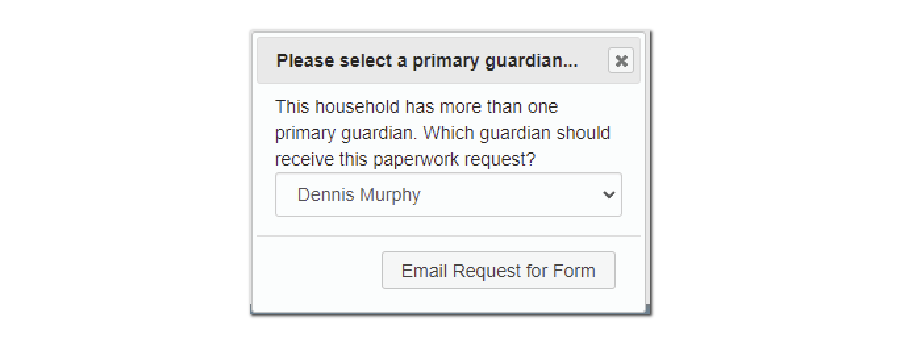
NEW FEATURE: CLAIM EXPORT FILE FOR IOWA FAMILY CHILD CARE HOMES
We have added the export file for Iowa Family Child Care Homes. Sponsors can use this file to upload into Iowa CNP claiming system. You can find this report at the sponsor-level under Claims > Claims Reports > State Agency Export Files.
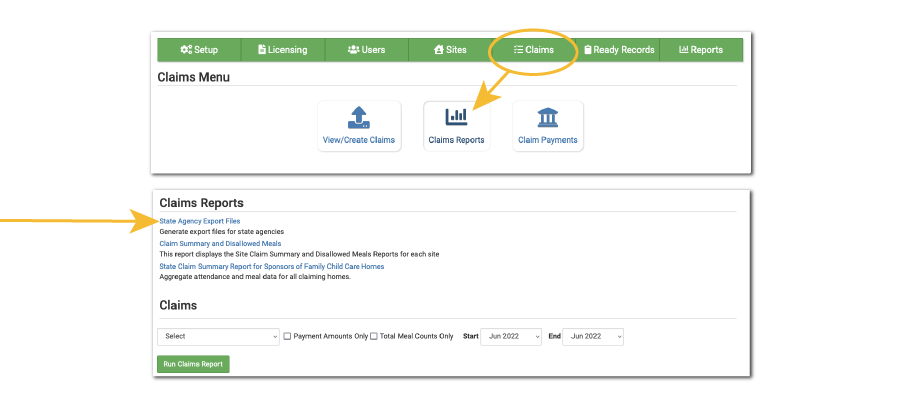
OTHER ENHANCEMENTS AND BUG FIXES
- Fixed a bug related to time zone conversions for centers locked into the current time for entering arrival and departure times for children.
Update 22.06.2
NEW REPORT: DAILY MEAL COUNT & ATTENDANCE RECORD (H1535-AT)
This report is for sponsors of afterschool programs in Texas. The report is in the same format as the Texas Department of Agriculture form H1535-AT. Note that the report will generate a separate page (with a separate signature) for each user that entered meal counts. Download a Sample Report >
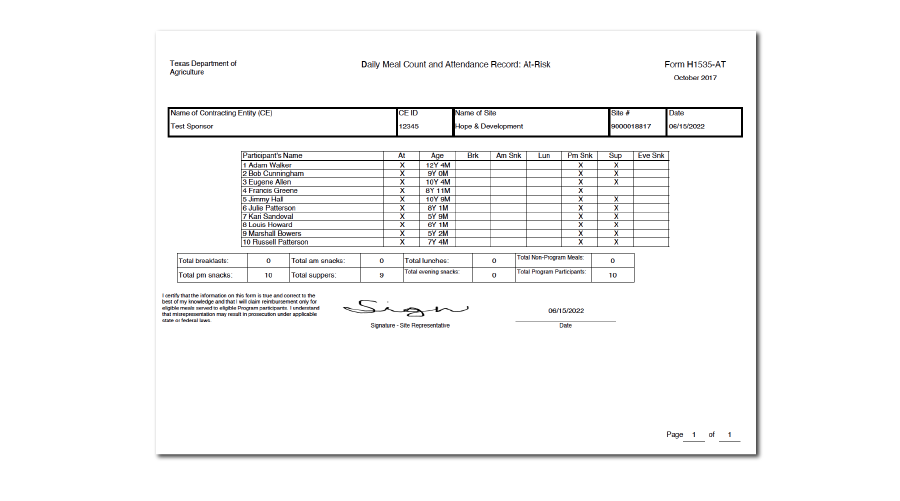
NEW FEATURE: NEW CHECKBOX FOR SITE-LEVEL USERS: ALLOWED TO ENTER EXPENSES AFTER SUBMIT TO SPONSOR
We have added a checkbox on each user that allows center manager/directors to enter expenses after submit to sponsor. Sponsors now have three choices:
- Center manager and/or directors should be able to enter expenses any time, including after they have submitted to sponsor and after a claim is already been created.
- Center manager and/or directors should be able to enter expenses up until a claim is created by the sponsor.
- Center manager and/or directors should be able to enter expenses up until they submit to sponsor for the month.
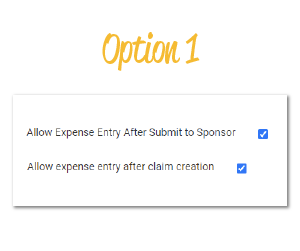
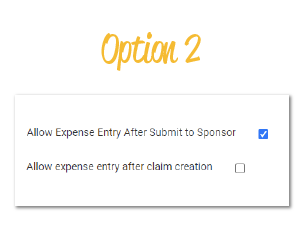
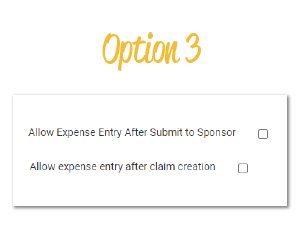
NEW FEATURE: CHECKBOX TO TRACK IF A PARENT IS PROVIDING FLUID MILK SUBSTITUTE
We have added a checkbox on the Special Diet page where sponsors can designate if a parent is providing fluid milk substitute. This information is now also included in the Special Diet Report.
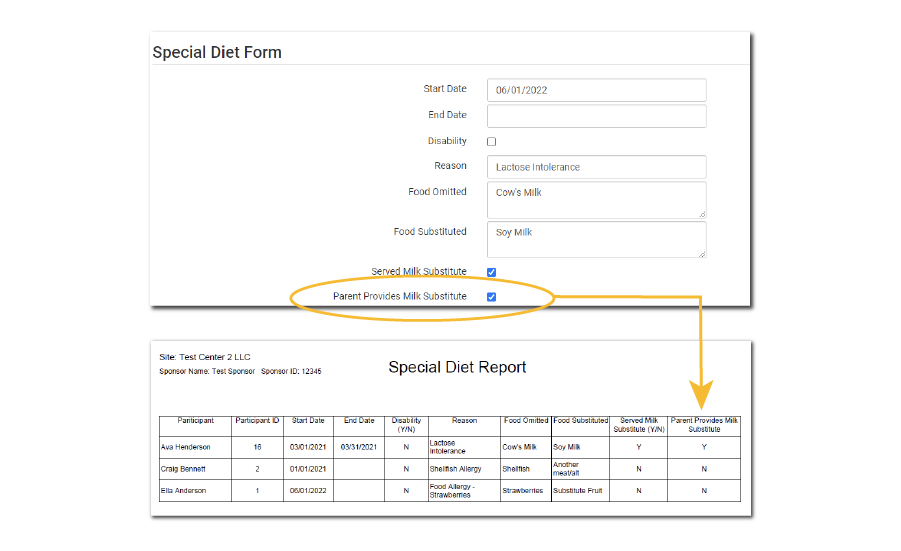
NEW FEATURE: IMPROVEMENT: MANAGE SITE CONFIGURATIONS FROM SPONSOR LEVEL
We have improved the ability to manage site configurations (the Site Details page) from the sponsor level, which is accessible from Sponsor Setup. All the checkboxes and configurations can now be changed for every site all at once, except those fields that are specific to a provider or center, such as their ID number, address, phone number, license number, etc. We hope being able to change settings for all your providers or centers at once makes My Food Program even easier to use.
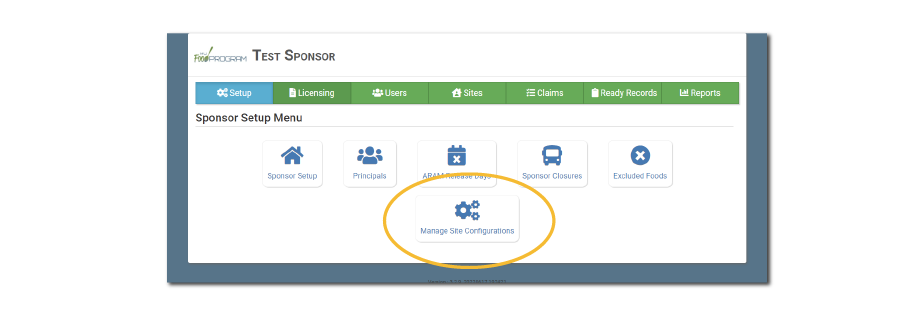
NEW FEATURE: REQUIRE CENTERS TO UPLOAD A RECEIPT OR INVOICE IN ORDER TO SAVE AN EXPENSE
In Sponsor Setup, sponsors can now select to require a file to be uploaded when a center enters an expense. Rather than apply this requirement for all expense categories, we have allowed sponsors to select the expense categories that require a file to be uploaded. If the user attempts to save an expense without uploading a file, they will receive the error “Expense Upload File is required”
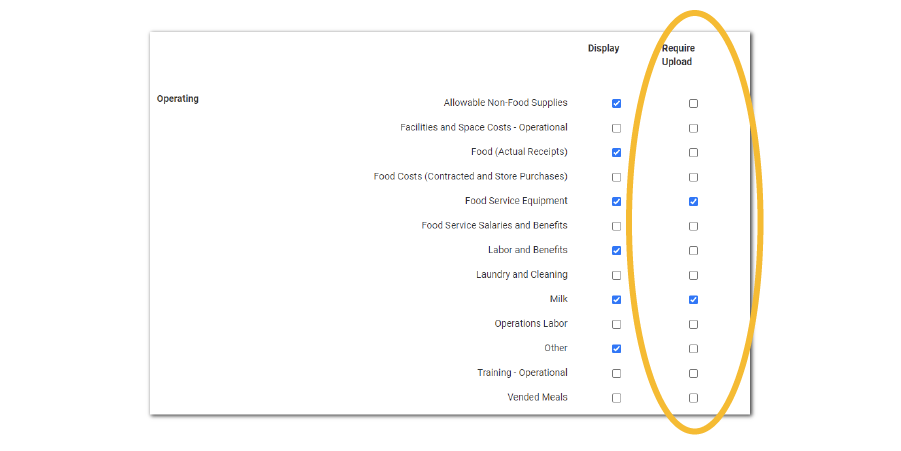
NEW FEATURE: SELECT WHICH SPONSOR USERS RECEIVE SITE VISIT EMAILS
In Sponsor Setup, sponsors now have the option of whether they would like site visit alert emails set to Sponsor Admin users, Sponsor Reporter users, both or neither (1). This is what a site visit alert email looks like (2).
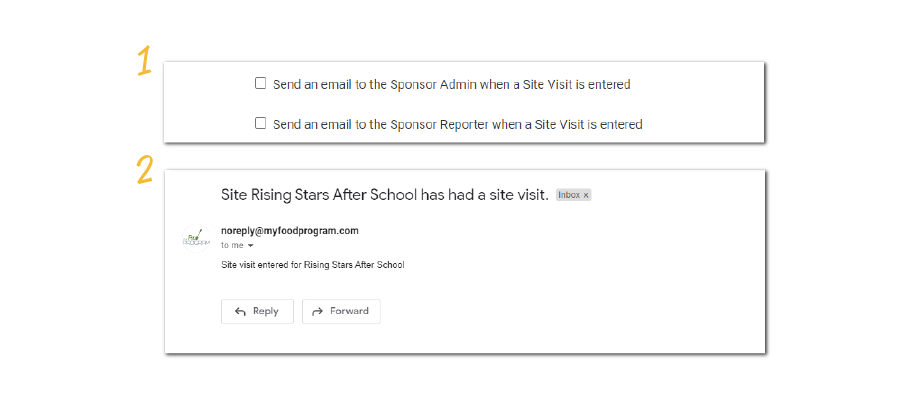
OTHER ENHANCEMENTS AND BUG FIXES
- Repaired a bug in calculating leftover meals when multiple users entered meal counts.
- Changed the name of the checkbox from “Hide Submit to Sponsor” to the more precise “Hide Submit to Sponsor for Current Calendar Month”.
- Added a “select all” button on the page that provider and centers use to indicate which meals will not be served on a single-day holiday, closure or field trip.
- Fixed the participant counter on the attendance page for sites configured for attendance and meal counts on separate screens.
- Fixed a display issue on the Licensing tab for sponsors doing licensed capacity checks by license type.
- We have removed the option for “All” on the Monthly Meal Count with Attendance Report for child care centers that operate both CACFP and ARAM to reduce confusion with co-mingled data.
- Added the Idaho claim upload file for site types other than family day care homes.
Update 22.06.1
NEW FEATURE: STORE A CN LABEL, PRODUCT FORMULATION STATEMENT, INGREDIENT LABEL OR NUTRITION FACTS PANEL IN MY FOOD PROGRAM
We have added the ability for sites to store documentation of food item credibility within the Menu section of My Food Program.
At the top of the menu calendar, you will now see a new button called “Labels” (1). If you click on the box for labels, you will be taken to a screen where you can upload documentation and associate it with a particular food item for a particular time frame (2).
Potential uses for this feature include:
- CN Labels or Product Formulation Statements for main entrees that credit for meat/meat alternate and grain components.
- Nutrition Facts Panels for ready-to-eat cereals and yogurts to verify compliance with the sugar limit.
- Ingredient Labels for grain items to demonstrate compliance with the whole grain rich requirement.
My Food Program will not automatically populate any labels as the requirement is that CACFP and SFSP operators must maintain their own individual documentation of compliance with meal pattern requirements. However, if you need assistance with assessing a food item for compliance with sugar limits, whole grain-rich requirements or understanding portion sizes from a CN label or product formulation statement our registered dietitian can help!
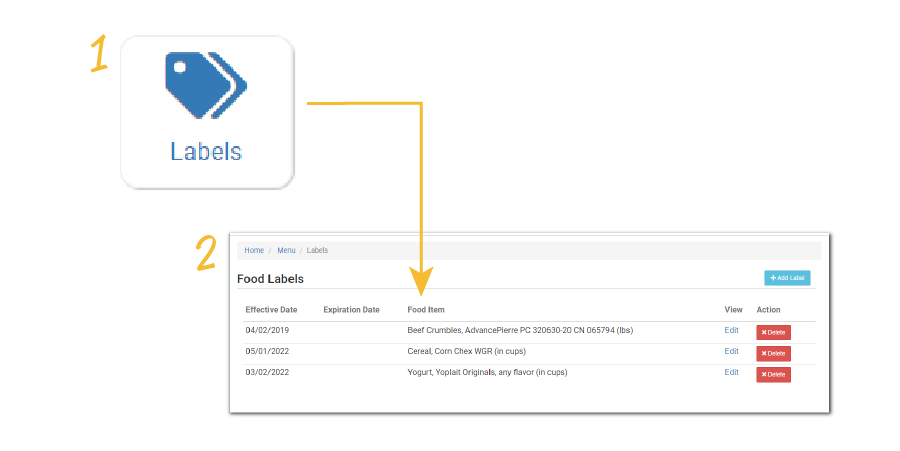
NEW FEATURE: PARTICIPANTS CURRENTLY CHECKED IN
We have added a new counter to the attendance page for those centers or provider using in/out times. The counter will display how many participants are currently present according to the in/out times.
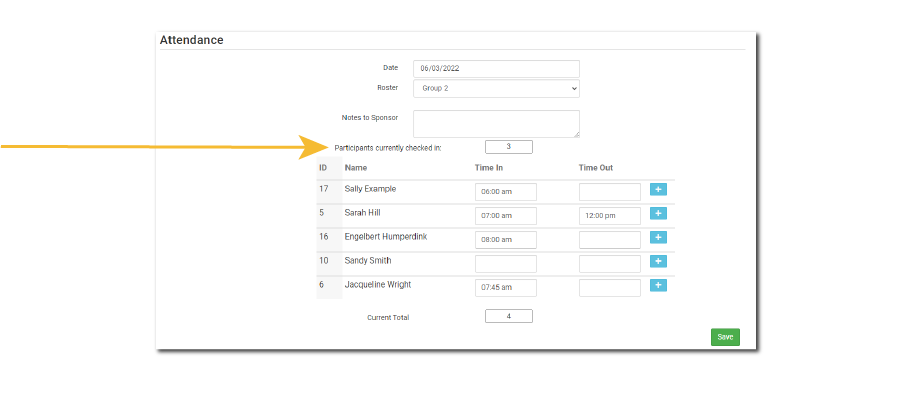
NEW FEATURE: CHECK THAT ENOUGH MEALS WERE DELIVERED
This feature is for after school and summer food sites that use a vended meal provider. We now have the option to check that the number of meals delivered (plus those available from prior days) is at least as much as the meals served. If the site records more meals served than they had available, meals will be disallowed.
To enable this feature, check the box “Error if meals served exceeds meals available” in Site Details.
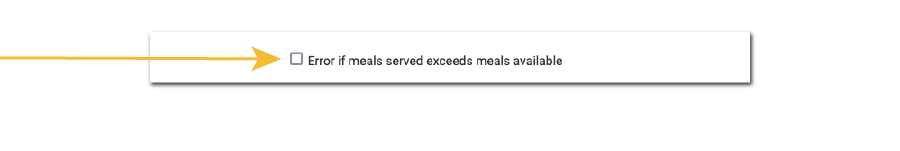
NEW FEATURE: AUTOMATICALLY ADD MILK TO BREAKFAST, LUNCH AND SUPPER WHEN PLANNING MENUS
We have added a feature that automatically adds milk to the menu for breakfast, lunch and supper when doing menu planning. To set the milk that you want to automatically populate on menus, select them from the “Default Milk” selection in Site Details.
A few notes about this feature:
- Providers or centers can always change the milk on the menu and it should always reflect what they actually offered. Adding the milk items is just a convenience.
- Incomplete menus cannot be saved in My Food Program. The other food items need to be added to the menu.
- Providers or centers still need to add milk manually to snacks since milk is not a requirement at snack.
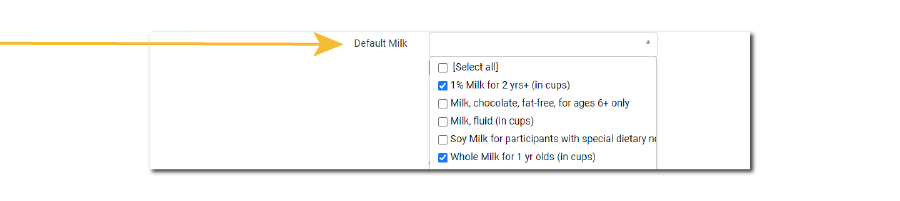
NEW FEATURE: RESTRICT ENTRY OF IN/OUT TIMES TO ONLY THE CURRENT TIME
We have added a feature that locks in users to the current time when entering in/out times for participants. If this restriction is turned on, then providers or centers cannot edit times that have been entered and cannot enter a time other than the current time.
To turn on this feature, check the box “Restrict users to current time for in/out times” in Site Details.
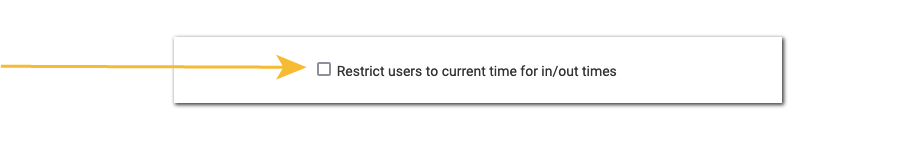
NEW FEATURE: SEND A WELCOME EMAIL TO NEW USERS
We have added the ability to send a Welcome email to new users of My Food Program. When you click on the button “Send Welcome Email” on the user page, the provider or center will get an email that looks like this (1). When they click on the link, they will be prompted to set their password (2).
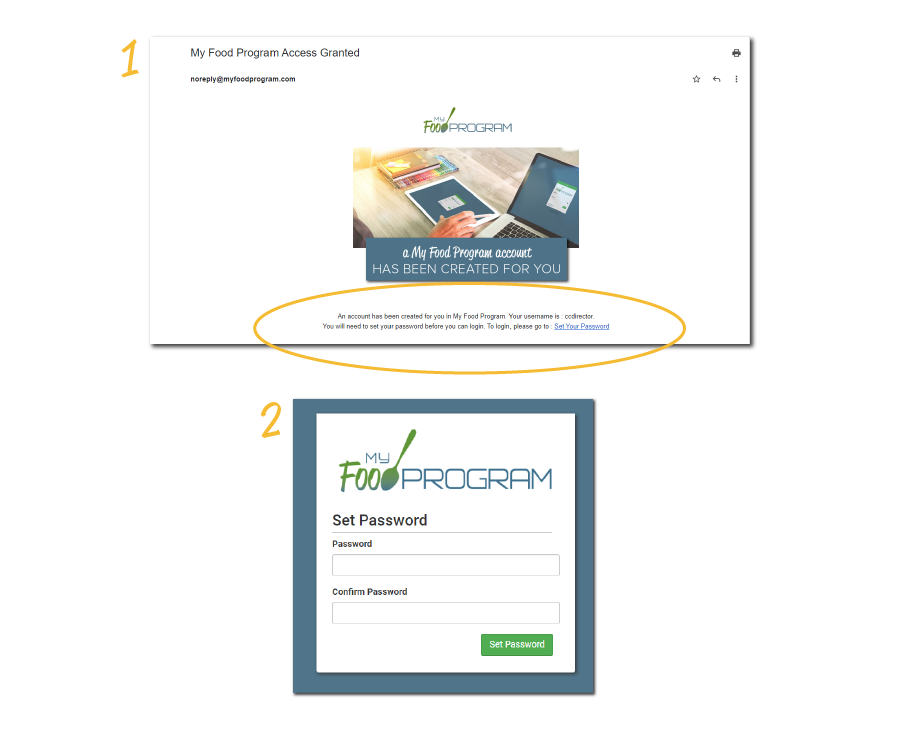
OTHER ENHANCEMENTS AND BUG FIXES
- Ensured that the delete button was displayed for Field Trips and Holidays.
- Updated the Daily Meal Count with Attendance Report to include only attendance that was used in the claim calculations instead of all recorded attendance.
- Repaired the viewing of a Special Diet document for participants with a single quotation mark in their name.
- Added a warning if the Actual Start Date on a provider is changed in a way that might effect a provider upload.
- Added a column for “Allergies” to the Participant Export file.
- Added the option to set the default age for developmental readiness for solid foods to 12 months.
Update 22.05.2
NEW FEATURE: DELIVERY TRACKING EXPANDED TO INCLUDE DATE AND IS NOW AVAILABLE ON THE MOBILE APP
We have added the ability for centers to record the date, in addition to the time, when a food delivery was received. This feature is now available on both the web app (1) or mobile app (2). The delivery date and time is populated on the Daily Meal Count Tally Report.
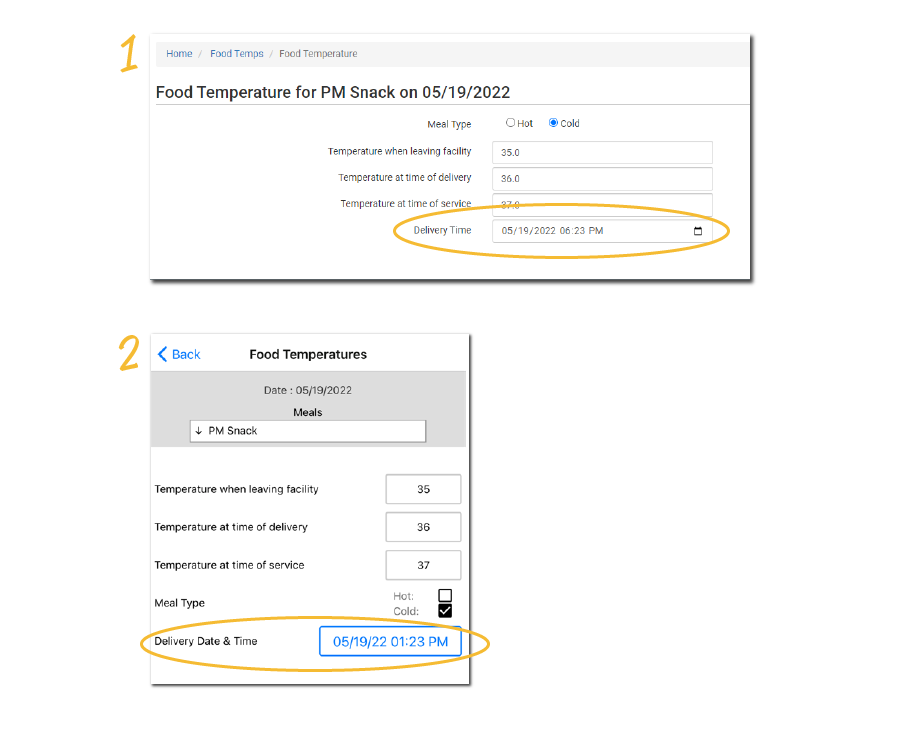
NEW FEATURE: DISPLAY ALL INFANTS FOR INFANT FEEDING RECORDS
We had previously configured the infant menu by name screen to show only those infants that were checked in for a meal. However, this required that the meal counts be entered first and made it cumbersome for users to toggle between menus and meal counts.
We have added a new option to have all infants displayed on the screen instead. Simply fill in the food items and quantities offered to the infants while leaving the rows blank for those infants that are not at that meal. Since this option does not require a meal count before the infant menu, we are using the infant feeding log as a proxy for the meal count. Those infants that will be checked in for a meal after completion of the infant feeding log are highlighted in yellow.
If you would like to turn on this option for infant recordkeeping, choose Infant Menu Method “By Name – All Participants” in Site Details.
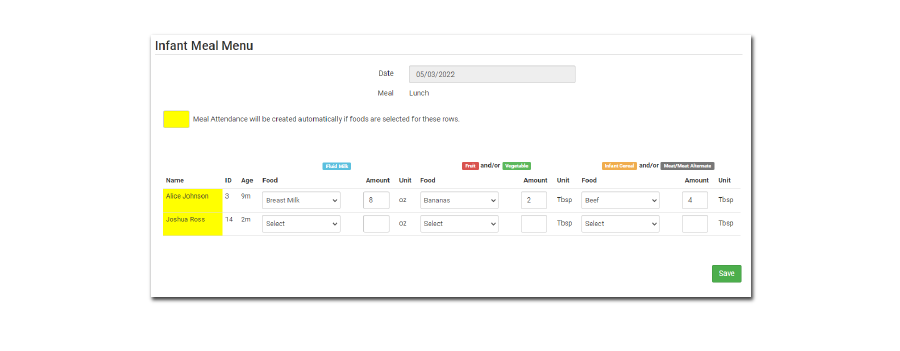
NEW FEATURE: FIXED CLAIMING PERCENTAGE
In some states, centers certify the number of children in each household income eligibility category once and then that claiming percentage is applied for a full year regardless of how the actual mix of participants changes over the course of the year. If this is the claiming method used in your state, select FRP Classification method “Fixed” in Sponsor Setup.
Once you do that, you will see a new section in Site Details where you enter the number of children in the free, reduced, and paid income eligibility categories and specify the timeframe for which that claiming percentage applies:
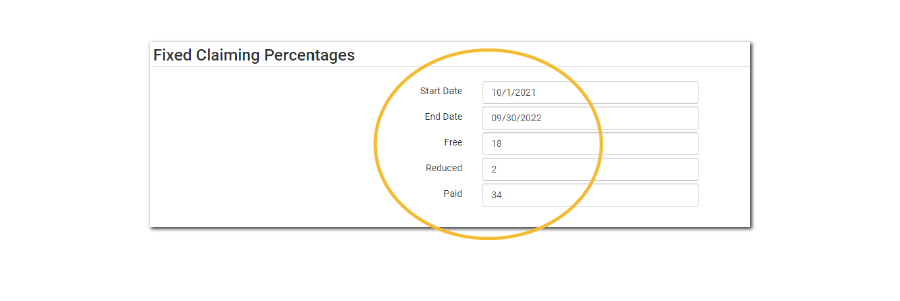
NEW REPORT: ENHANCED PAPER BACK-UP REPORT: NOW INCLUDES SUMMARY PAGE
We have enhanced our paper back-up report to add a summary chart at the end for the total attendance and meal counts recorded, how many of those should be claimed and the number of program staff and non-Program meals. We have also added a place for a site representative signature and date. Download a Sample Report >
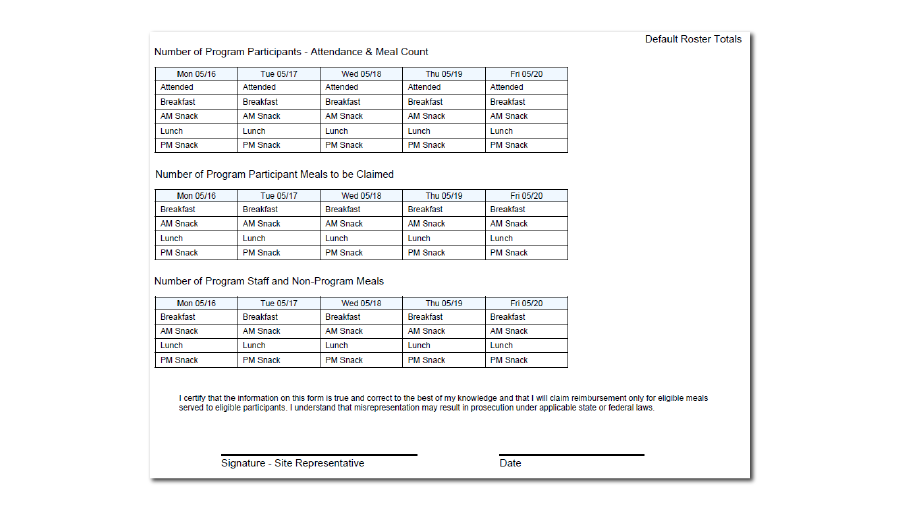
NEW FEATURE: RECEIVE AN EMAIL WHEN A PROVIDER OR CENTER ENTERS A “NOTE TO SPONSOR”
We have added an option to receive an email notification when a provider or center types a note in the box called “Notes to Sponsor” (1). Below is what the email notification looks like (2). If you would like to receive these emails going forward, make sure that you have your email address entered in Sponsor Setup and check the box that says “Send Email When New ‘Notes To Sponsor’ Entered on a Site”.
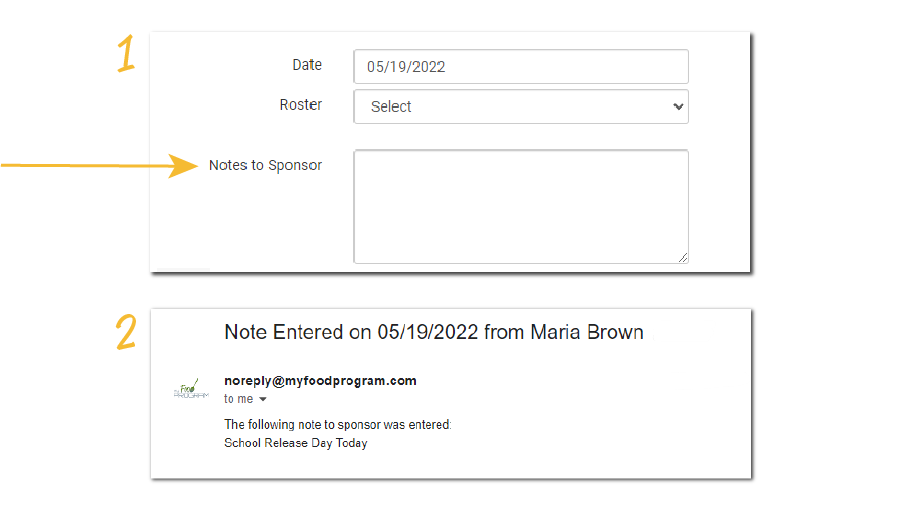
OTHER ENHANCEMENTS AND BUG FIXES
- Updated the Infant Food Serving Report to allow users to print it for specific meal types.
- Added the option for “Unknown” for both race and ethnicity.
- We updated the dashboard button about “Claims Status” to ignore months without meal counts.
- Updated the rounding protocols for the Claim for Reimbursement Worksheet.
- Updated attendance calculations for the Claim for Reimbursement Worksheet and Daily Meal Count with Attendance Report.
- Added the option to label the column as “weekly total” on the Meal Counts by Meal Type Report.
- Added a check to make sure that the “Copy closing balance from prior month” button can only be pushed once.
- Added the option to print a manual claims worksheet with the Site Summary Report.
- Changed the Mailing Labels Report to use the site name instead of site legal name.
- Updated the Disbursement Report for Sponsoring Organizations to display the admin percentage in place at the time the claim was created rather than the current admin percentage.
- Added the number of meals received and site and contractor signatures to the Delivery Receipt Report.
Update 22.05.1
NEW FEATURE: TRACK DELIVERY TIME
We’ve added the ability to enter a delivery time. This feature is linked to the food temperature tracking so “Enable food temperatures” must be checked in Site Details. The delivery time is included on the Daily Meal Count Tally Report.
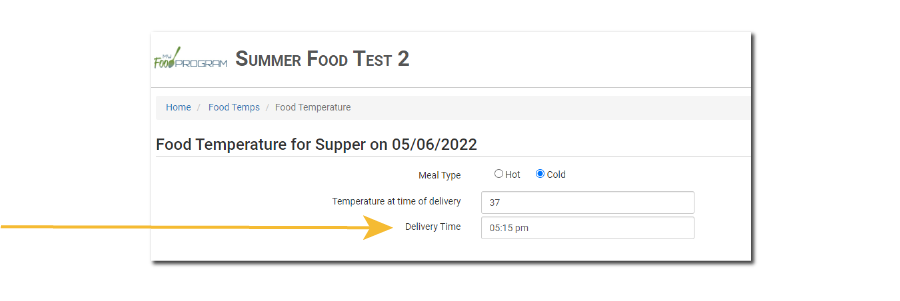
NEW FEATURE: EASIER NAVIGATION BETWEEN MENU AND MEAL COUNT SCREEN
We have improved the ability to switch from menus to meal counts and back again. After saving a meal count, a hyperlink will now appear on the screen that says “Click here to enter menu” (1). And if you are on the menu screen, you can click “Edit Meal Count” to get back to the meal count screen (2).
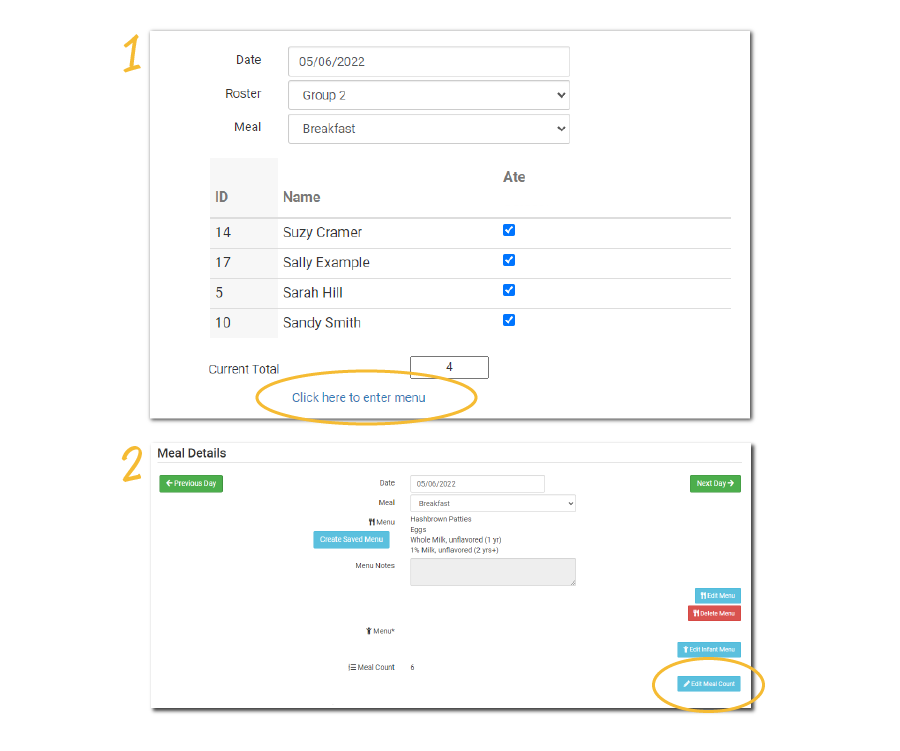
NEW REPORT: MAILING LABELS
This is a sponsor-level report that prints the names and mailing addresses of your providers or centers on label paper formatted to 1″ x 2 5/8″ 30-per-page labels. Download a Sample Report >
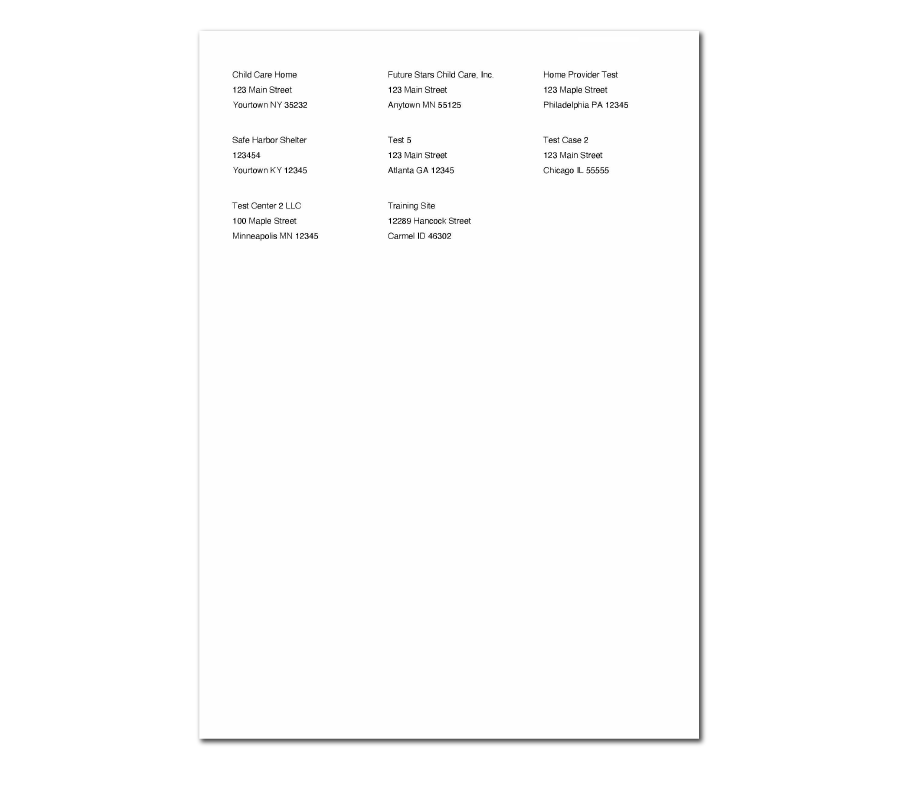
OTHER ENHANCEMENTS AND BUG FIXES
- Added a checkbox in Site Details that prevents centers or providers from submitting their claim if their facility license is missing or expired.
- Renamed the error “missing infant menu” to the more precise “missing or incomplete infant menu”.
- Expanded the tier status calendar to go 10 years into the future.
- Changed the infant menu icon to appear only if a pre-planned infant menu is entered. Previously it was appearing if there was an individual infant record OR a pre-planned menu.
- Added address, phone number and site manager information to the Meal Counts by Meal Type report.
- Fixed bug that was preventing users from running the Weekly Meal Count with Attendance report with option to combine rosters.
- Added the sponsor name and sponsor identification number to the printed menu.
- Added a choice for “mileage” as an administrative expense.
- Added delivery time and site manager signature to the Daily Meal Count Tally report.
Update 22.04.1
NEW REPORT: DATE/TIME STAMP OF ATTENDANCE AND MEAL COUNT ENTRIES
This report is helpful for sponsors that need to demonstrate to state agencies that meal counts were entered at “point of service” during meal service times. The report has a row for each participant, date, and meal and includes the site open/close times as well as the meal times for easy reference. The report data also includes the user that entered the attendance and the meal count and the date and time in which it was entered.
Because of the large amount of data contained in this report, it is formatted as a spreadsheet. Download a Sample Report >
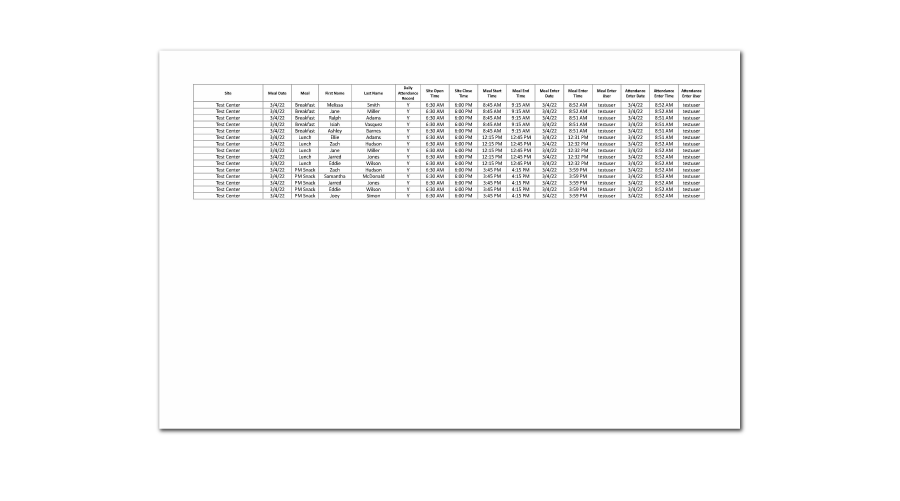
NEW FEATURE: DISALLOW MEAL IF AN “OUT TIME” IS MISSING FOR A PARTICIPANT
This feature is for providers or centers that are required to record the arrival and departure time of each participant. A new checkbox in Site Details is now available called “Disallow Meals if an Out Time is not entered for a participant”
- If this box is checked, then all meals will be disallowed if the provider or center forgot to record an “out” time.
- If this box is unchecked OR the site is still using the COVID meal times waivers, then the meals will not be disallowed if the provider or center forgets to record an “out” time.
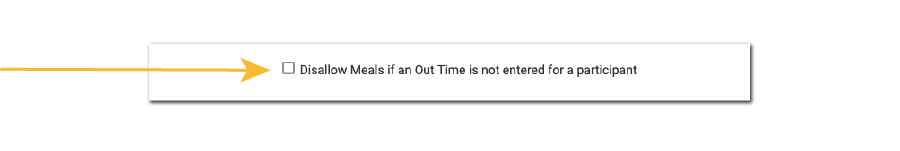
NEW FEATURE: AUTOMATIC UPDATES TO FOOD PRODUCTION RECORDS WHEN MENU IS CHANGED
We now have the ability for food production records to be automatically updated when a menu item is changed. In order to turn on automatic updates, check the box in Site Details that says “Automatically update FPR when meal food items change”
- If this box is checked, then food production records are updated automatically with the new or removed food items.
- If this box is unchecked, then centers need to manually update food production records to account for menu changes.
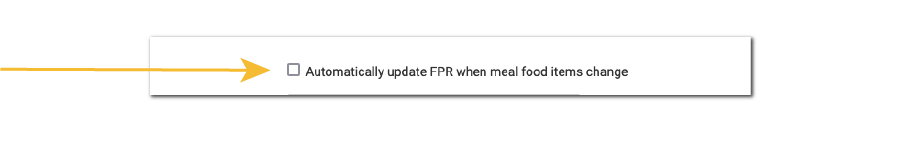
OTHER ENHANCEMENTS AND BUG FIXES
- Skip the requirement for a milk audit of substitute milk unless there is an active participant that drinks substitute milk.
- Ensured the infant meal notification preferences are implemented on the correct date.
- Updated claim summary report to use mailing address.
Update 22.03.1
NEW REPORT: DOCUMENTATION OF MEALS CLAIMED (H1540)
For our sponsors in Texas, we have added form H1540 to our sponsor reports under Claims Reports. This report had monthly summary of attendance, claimed meal counts and payment amounts to the site. Download a Sample Report >
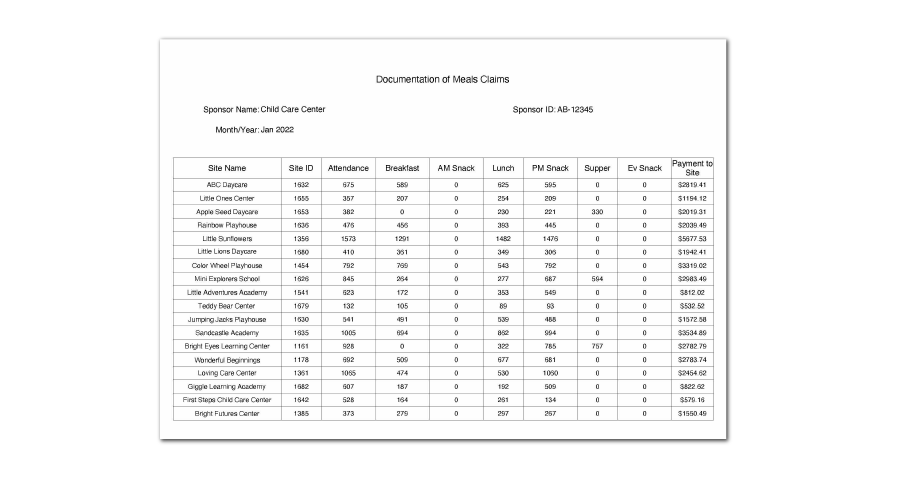
NEW REPORT: SPONSORING ORGANIZATION DISBURSEMENT RECORD
For our sponsors in Texas, we have a new report modeled after Texas Department of Agriculture Form H4503. This report shows the claim breakdown between the sponsor and site including the cash-in-lieu. Download a Sample Report >
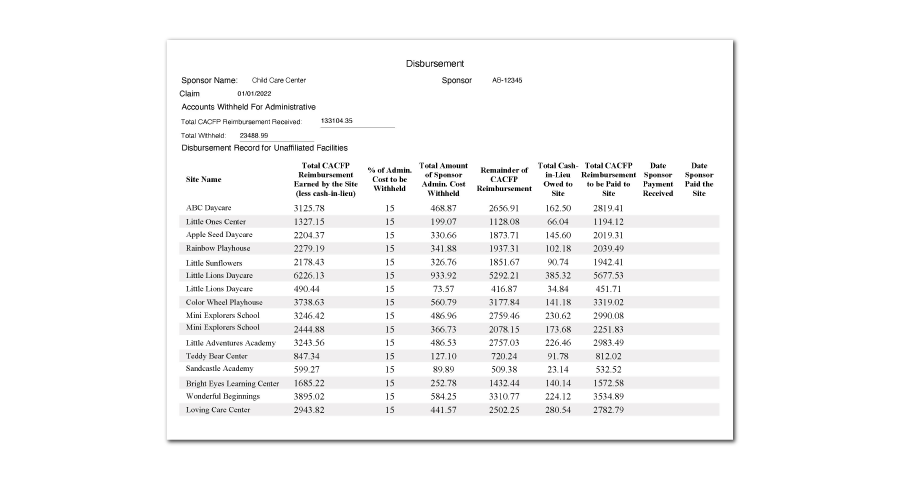
NEW FEATURE: CENTERS OR PROVIDERS CAN DOCUMENT THAT THEY OFFER MORE THAN ONE INFANT FORMULA
In Site Details, there is now a space for the center or provider to designate the main infant formula that is offered to infants and also the ability to list other formulas that are offered. Parents who are completing Ready Records requests for their enrolled infants will now need to designate which brand of formula they are accepting. This ensures complete and accurate infant meal notification forms (1). We also limit the list of infant formulas in the infant meal notification to those offered by the center (2).
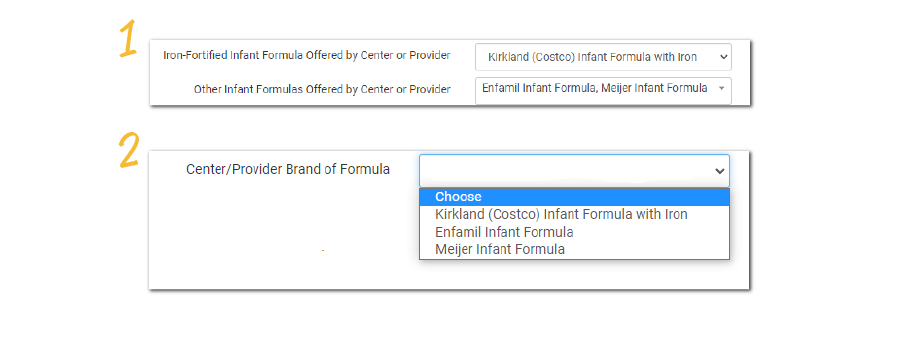
NEW REPORT: PARTICIPANT INACTIVE REPORT
FWe have added a new report that displays the names of the participants that have a status of “inactive” and when that inactive status became effective. This is helpful to sponsors who track the number of participants that were withdrawn each month.

NEW FEATURE: DO NOT ALLOW CENTERS OR PROVIDERS TO SET A PARTICIPANT STATUS TO “ACTIVE”
First, a reminder: participant status in My Food Program is only an indicator of whether or not we should display a participant on the screen for attendance and meal counts. Participants in Active, Pending or Incomplete are displayed. Those in Inactive are not.
However, some sponsors use “Active” to indicate that a participant is fully-enrolled. For those sponsors, they do not want centers or providers to set a participant to “Active”.
If a center or provider tries to change the participant status and this checkbox is marked, then the “Active” option is unable to be selected.
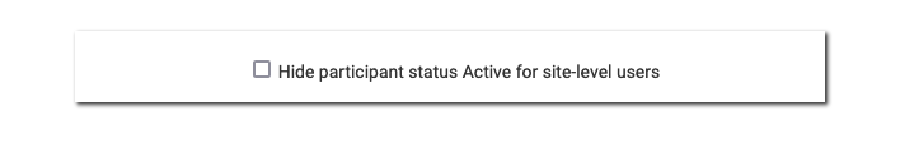
NEW REPORT: STANDARD MEAL ALLOWANCE
TThis report is for family child care providers to assist them in completing the tax documents related to claiming food expenses. The report includes the:
- Number of reimbursable meals (these amounts will match the claim amounts)
- Number of disallowed meals (adding these to the reimbursable meals will give you the total number of meals served)
- Number of meals served to provider’s own child (providers are NOT allowed to claim the food expenses for feeding their own children)
The report then multiples the number of meals that can be claimed for food expenses and multiplies it by the standard meal allowance, which is the Tier I reimbursement rate for the end of the calendar year. Download a Sample Report >
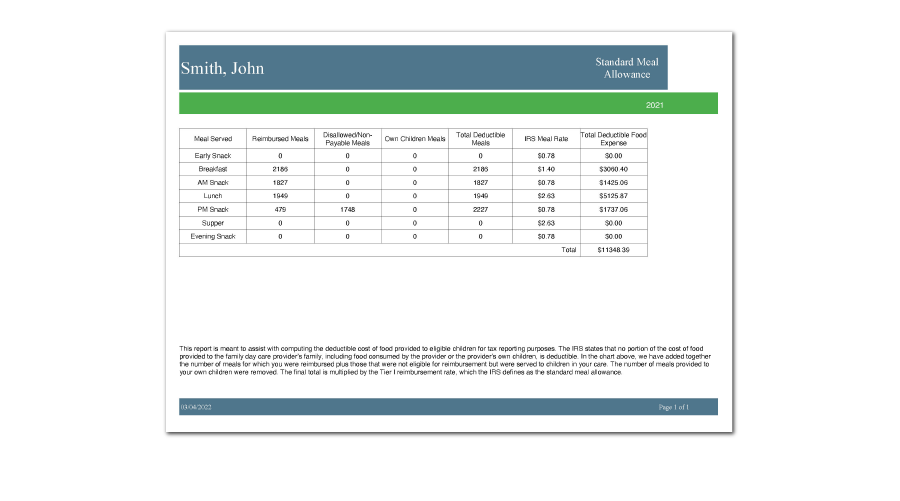
NEW REPORT: IMPROVED: SPONSOR-LEVEL CLAIMS SUMMARY CAN NOW BE RUN FOR MULTIPLE MONTHS
We have added the ability for sponsors to combine multiple months of claim data together on the sponsor-level Claims Summary spreadsheet. This is the report that you find when you click on Claims and then Claims Reports. We have also re-named the button to say “run claims report”.
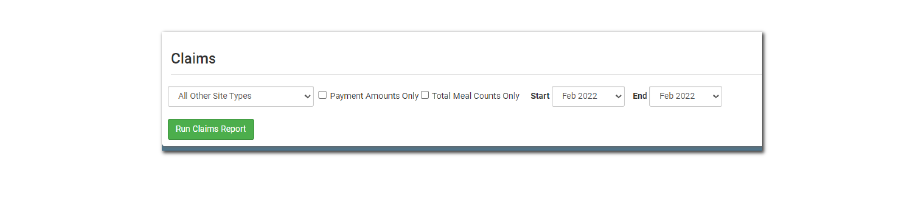
OTHER ENHANCEMENTS AND BUG FIXES
- We have updated the report description for Calendar Year Payments to add more explanation. The new description is, “This report summaries the payments that your site has received during the selected calendar year. NOTE: the CACFP and SFSP work on a reimbursement basis. This means that the payments made during a calendar year do not line up with the meals served that year. For example, meals served in December are paid in January.”
- Removed the Add Payment button to an invoice if it has been paid in full.
- Ensured the inactive participants are not on the Missing Infant Meal Notification report.
- Adjusted the code that ensures that centers that were required to finalize a milk audit before claim submission were receiving the correct error.
- When creating a saved menu, we made sure the “duplicate food found” error was being displayed instead of the system crash page.
- Made sure that pending and incomplete participants were added to the Ineligible Participant Report.
- If there is a food shortage (i.e. the food production record indicates that not enough food was served), we still allow infant meals to be claimed.
- Repaired the button that carries forward the milk balance for Fluid Milk Substitute milk audit.
- Repaired the claims summary report to list sites in alphabetical order.
- Added an error message if users were entering attendance data at the same time on the same roster and provided conflicting information.
- If no whole grain-rich food is served during the day we only apply the disallowance to meals served to children ages 1 and older.
Update 22.02.1
NEW REPORT: CLAIM FOR REIMBURSEMENT WORKSHEET
(TDA FORM H4502)
For our sponsors in Texas, we now have a form that mimics the Texas Department of Agriculture Form H4502 Claim for Reimbursement Worksheet. This form lists the attendance and claimed meal counts for each day of a calendar month. Then summarizes the reimbursement received and documented expenses.
You will find this report at both the sponsor level (for multiple sites) and the site-level under Financial Reports.
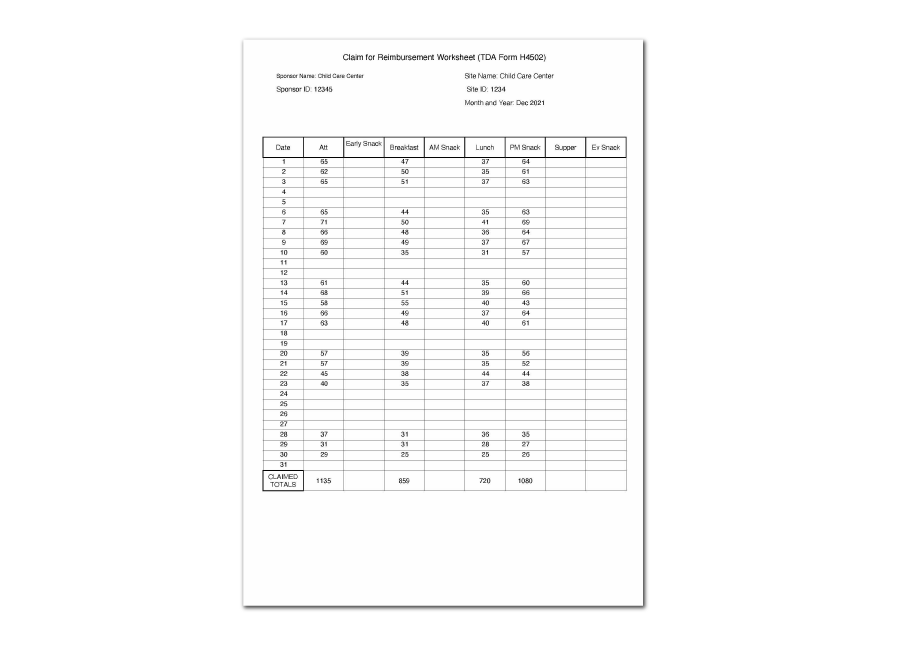
NEW FEATURE: CORRECT FOOD PRODUCTION RECORDS FOR SHORTAGES OR MIS-MATCH
We have two new buttons available on the Food Production Record screen to update existing food production records:
- “Update food production records to match current menu” – this button will update the food production records in the selected date range to ensure that food production record items match those on the menu. This button is used to resolve the claim error Food items on menu do not match food items on production record.
- The second button is displayed only if the sponsor disallows meals for food shortages (i.e. when food production records indicate that an insufficient amount of food was prepared). The “Correct Food Production Records with Food Shortages” button will update food production records to match actual meal attendance. This button is used to resolve the claim error Meal disallowed for food shortage.
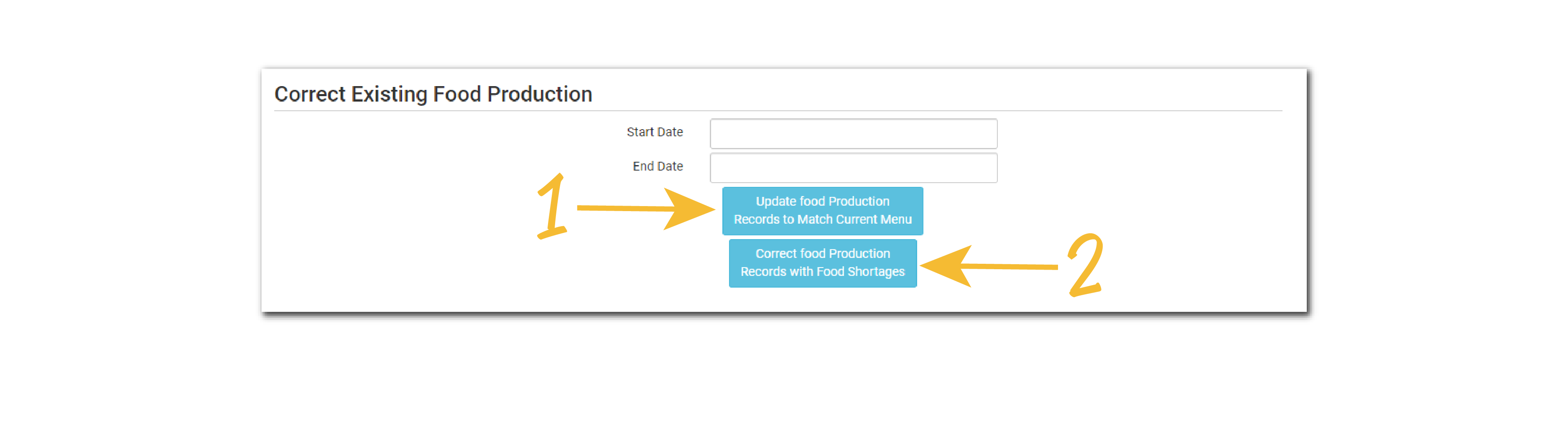
NEW REPORT: PARTICIPANT SUMMARY REPORT
This report is used if you would like to look at the history of participation by a particular child or adult daycare client. It lists their name, birthdate and primary parent/guardian along with a table that indicates if the participant was checked in for any meals during a particular month. Download a Sample Report >
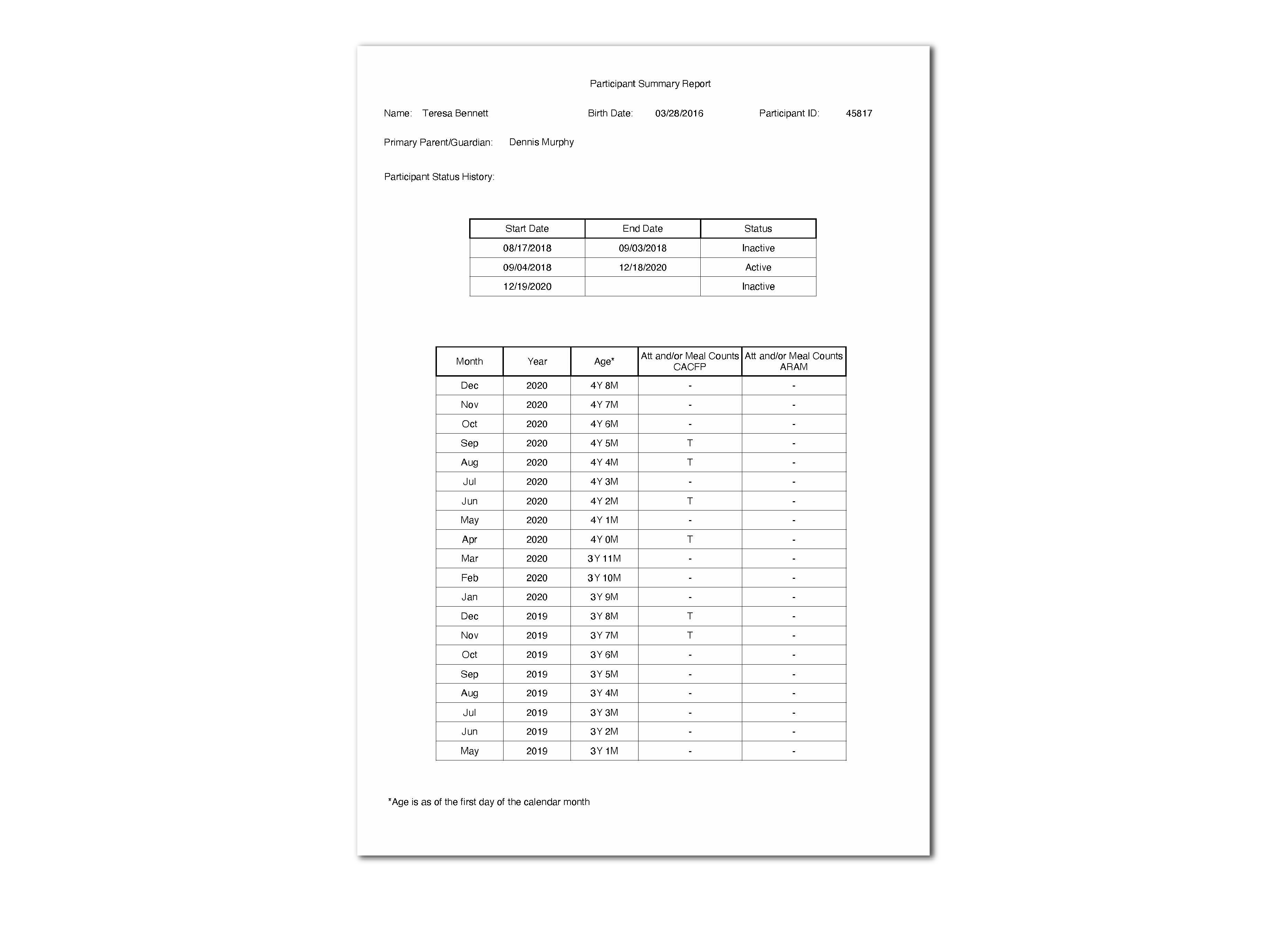
NEW FEATURE: IMPROVEMENTS TO SITE VISITS
- Improvement #1: Ability to verify that the menu recorded matches the menu observed. Once you enter the day and meal that you observed, the system will pull the recorded menu onto the screen and the reviewer can certify if the menu matches or does not match. If the menu does NOT match, then the meals will be disallowed. The new claim error that will be displayed says, Menu food items differ from those recorded by the field monitor at the time of the visit.
- Improvement #2: Ability to enter the number of children observed at a meal or snack. The reviewer can enter the total number of children observed at the meal or snack. If the provider or center enters a number that is LARGER than what was observed, we will disallow the difference and display the claim error, Number of children observed by monitor does not match the number of children checked in for the meal or snack.
- Improvement #3: A comment box. We have added a text box for you to record any comments about the visit.
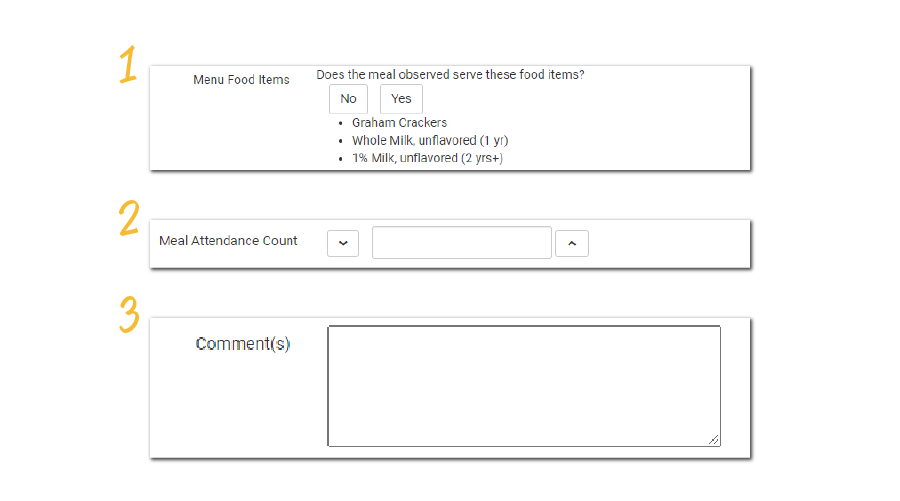
NEW FEATURE: RESTRICT TIME ENTRY OF INFANT MENU BY NAME
We have added the ability to ensure that Infant Menu by Name (also called infant food production records or infant feeding records) is entered at a specific time. There is a new checkbox in site details called, “Restrict infant menu by name entry to infant meal service times.:
- If the box is unchecked (default) then Infant Menu by Name can be entered any time as long as the claim has not been submitted.
- If the box is checked then Infant Menu by Name must be entered from the time a meal service begins until the time that the next one begins. For example, if breakfast starts at 8:00am and lunch starts at 11:30am, the infant menu by name for breakfast must be entered between 8:00am and 11:29am. If it is outside of that timeframe, you will still be able to see the menu, but not be able to make edits.
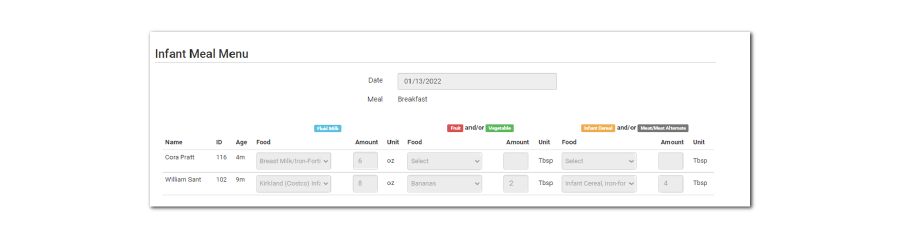
NEW FEATURE: UPDATED PARTICIPANT LIST
We’ve made two changes to the participant list that you see when you click on Participants & Rosters:
- We now list the participant’s age in years and months next to their birthdate.
- If an enrollment form is expired, we have the expiration date in red text.
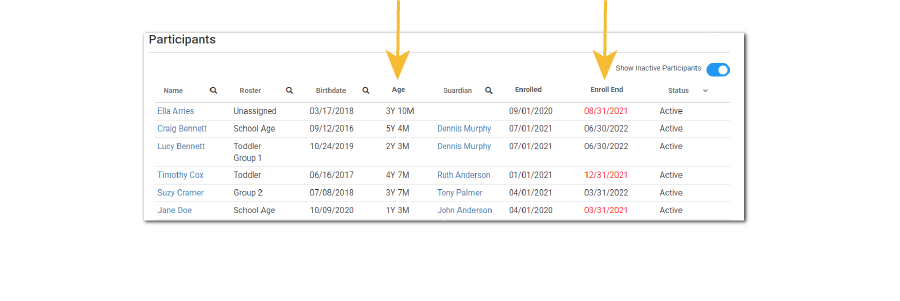
NEW FEATURE: RECALCULATE ALL MONTHS FOR NONPROFIT FOOD SERVICE ACCOUNT STATUS
On the nonprofit food service account status, we have added a series of buttons that allows users to recalculate the beginning and ending balances beginning at the month of their choice (1). In addition, for those that only want to see the monthly reimbursement and expenses, you have the option to hide these buttons for a cleaner interface. Simply slide the toggle button to “Hide Calculation Options” (2).
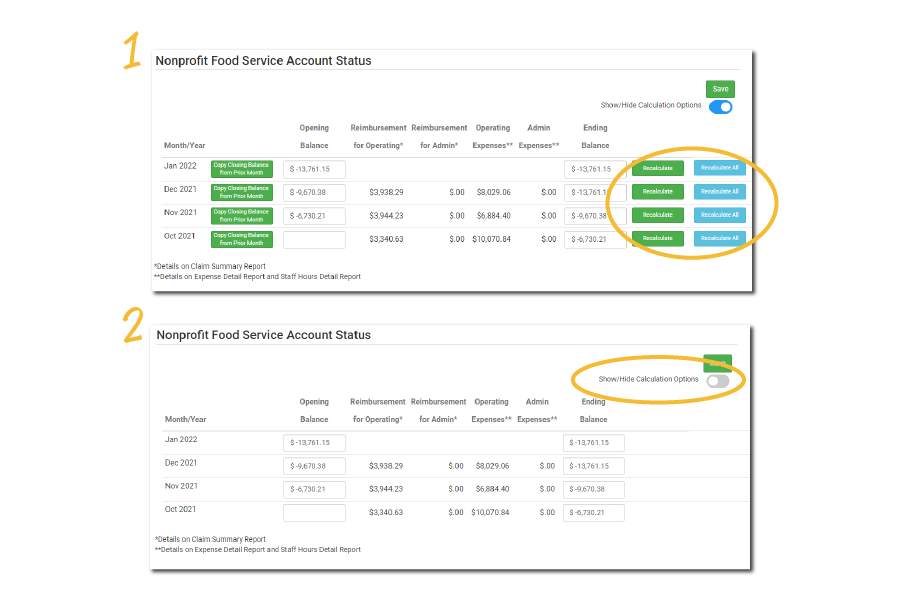
NEW REPORT: SPONSOR-LEVEL CLAIMS SUMMARY FOR SUMMER FOOD
We have added a sponsor-level claims spreadsheet for summer food sites. Under Claims / Claims Reports you will now see an option for Summer Food Only.
Download a Sample Report >
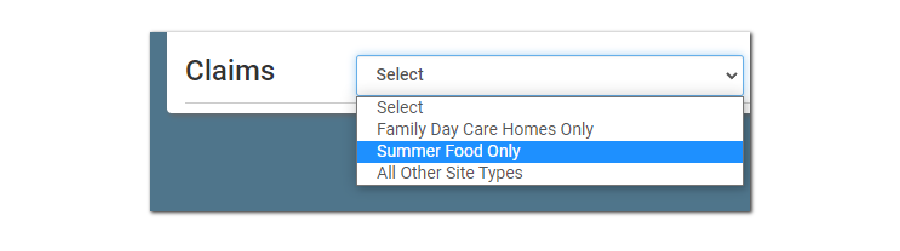
OTHER ENHANCEMENTS AND BUG FIXES
- Changed the color of the “juice” and “meat/alt at breakfast instead of grain” menu icons to be yellow instead of red. This change is meant to convey a warning to the user. The icon for a missing whole grain-rich icon will remain red as that indicates that non-infant meals will be disallowed.
- For sites that use Shifts and Infant Menu by Name, infants are only listed once on the infant menu screen.
- If a site uses Infant Menu by Name, then we hide the Infant Food Serving Report as it is not relevant.
- Updated the sponsor-level report Sites Due for a Review Visit to accurately include visits already completed for the trimester.
- Added “hourly rate” and “notes” as fields on the Staff Active/Inactive Report.
- Added the option for sponsors to allow participant status to be inactive on a date when the participant was checked in for daily attendance and/or a meal or snack.
- We have added the option to automatically allocate meals to the At-Risk Afterschool Meals (ARAM) claim if the site, meal, and participant were eligible for the at-risk afterschool meals program.
- Added additional fields to the headcount meal count screen for child care centers to allow them to track meals received/prepared and automatic calculation of leftovers.
- Added an alert if a date is already marked as a school release day and the user tries to enter the same date as a duplicate.
- Added a confirmation pop-up box if the user selects to email all households a Ready Records request.
- Simplified the milk audit screen to just a total number meals and snacks removed from claim.
- Added separate selections for School Release days versus Summer holidays. In both cases, we will still look at the school release/summer schedule instead of the typical schedule.
- Added infant meal notifications to the combined pdf that includes all income and enrollment forms that were effective for a particular month.
- Made the button “Delete all Headcounts for this Roster and Meal” available to site manager/directors at sites doing meal counts by head count.
Update 22.01.1
NEW FEATURE: SPONSOR-LEVEL “CHECK FOR ERRORS”
Sponsors will now see a new button on the View/Create Claims page that says “Check for Errors” (1). Clicking on that button will take you to a new screen that will allow you to initiate a “Check for Errors” for any site(s) under your account. Select the site(s) that you wish to run a check for errors on and click “Create Tasks” (2). The current status of your requests will be displayed as long as you remain on this page (3). A few notes about this feature:
- Be sure you have selected the desired month on the view/create claims page before you click the Check for Errors button.
- The system will not do a ‘check for errors on any sites that already have a claim or have finalized their counts for the month by clicking Submit to Sponsor.
- In order to submit a claim to the sponsor, you will still need to go to an individual site.
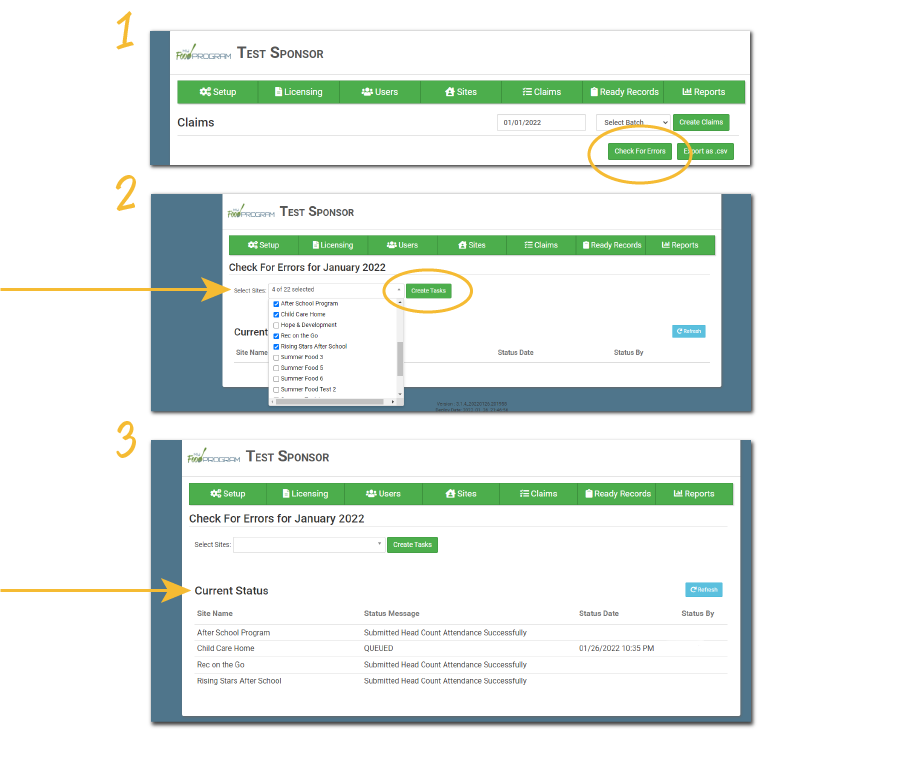
NEW FEATUURE: EXPENSES GROUPED BY RECEIPT
We’ve improved our expense-tracking feature to group expenses that are linked to the same receipt. This will allow bulk editing and deleting of all expenses associated with a single receipt.
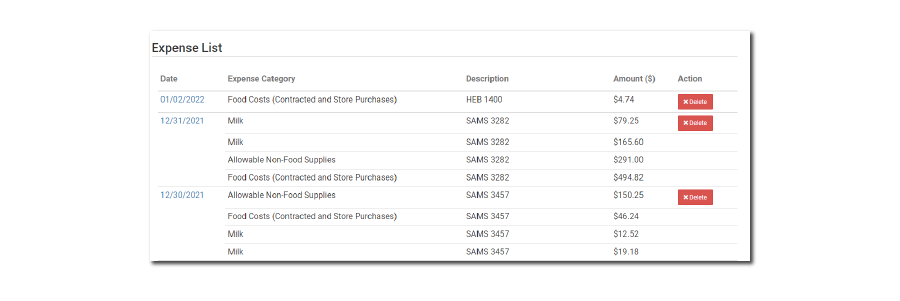
NEW FEATURE: IMPROVED PRINT MENUS
We’ve moved our most popular printed menu options (PDF or print-ready versions) to the top of the Print Menu screen. We’ve also added a custom date picker. This will allow sites to print only a week, two weeks, or a full month. Sites can also choose to include or exclude the days that cross a calendar month.
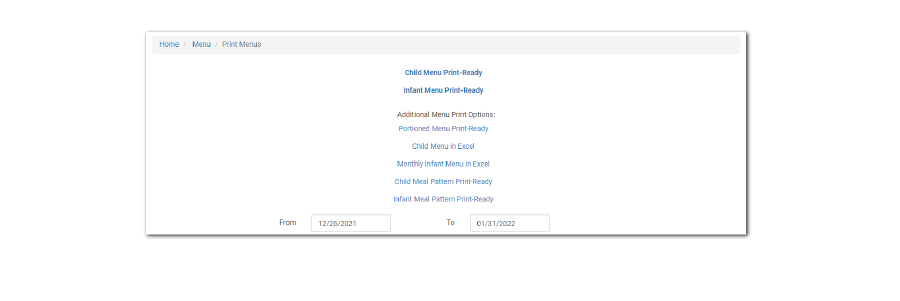
NEW FEATURE: ABILITY TO REMOVE PARTICIPANTS & ROSTERS
We have added the ability for sponsors to designate which providers or centers should have access to the Participants & Rosters button on the dashboard. For each site-level user, there is a checkbox called “Allowed to view participants & rosters”.
- If it is checked, then the user can see the icon below.
- If it is not checked, then the provider or center cannot view any information about participants or rosters.

NEW FEATURE: ONLY ALLOW BREAKFAST, AM SNACK AND LUNCH COUNTS ON SCHOOL RELEASE DAYS FOR AFTERSCHOOL PROGRAMS
For those afterschool programs that serve breakfast, AM snacks and lunches on school release days, we can now accommodate adding those meal types to the normal facility schedule but only allowing meal counts to be entered if the day is marked as a school release day.
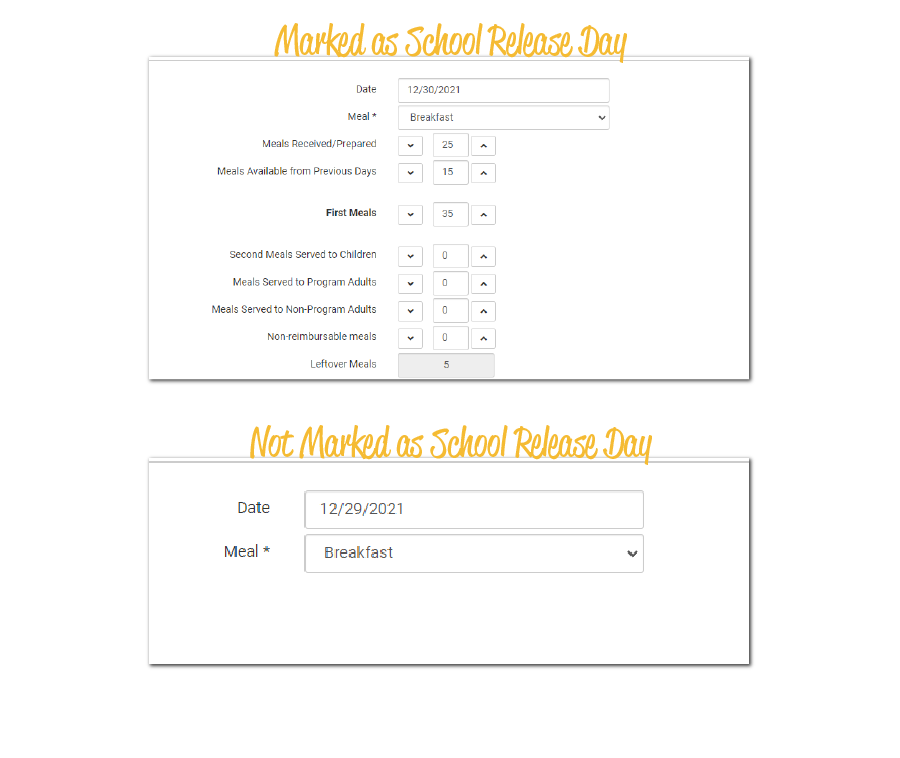
NEW REPORT: DAILY MEAL COUNT WITH IN/OUT TIMES
We’ve added a new report for those providers or centers that must record arrival and departure times. You will find the report under “Attendance and Meal Count Reports” and it is called Daily Meal Count with In/Out Times.
Users select the date range and roster(s) they want to include in the report. Download a Sample Report >
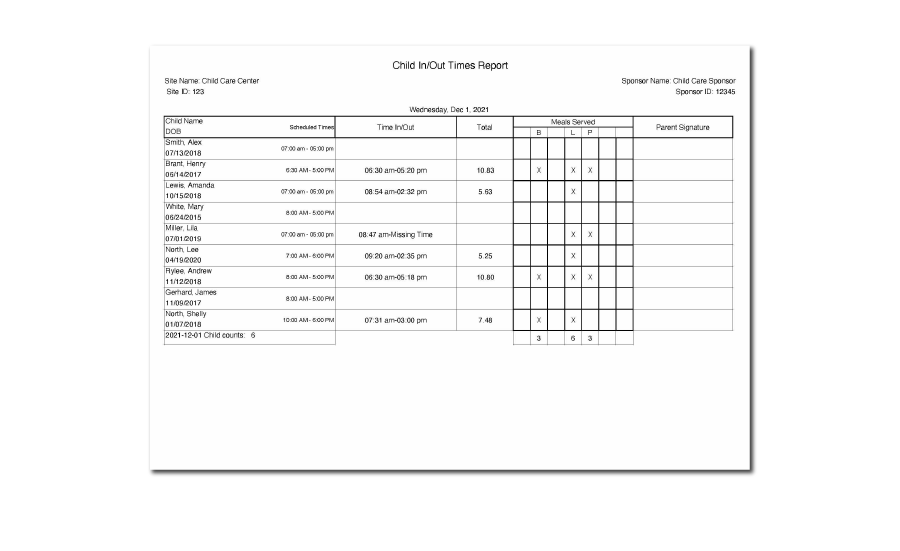
NEW REPORT: UPDATED CLAIM SUMMARY REPORT
We have made two improvements to the Claim Summary Report:
- We are adding an option to hide details about claim adjustments in the event that those details are confusing to your providers or centers.
- We are also improving the formatting to emphasize that the summary table of claimed counts already incorporates any claim adjustments.
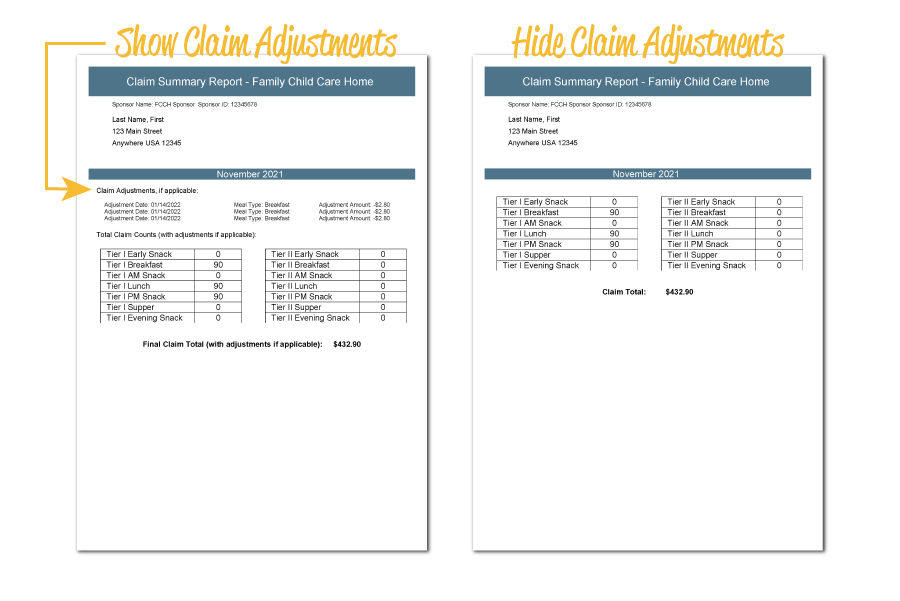
NEW FEATURE: SPONSORS CAN HIDE “STAFF NEEDING TRAINING” DASHBOARD ICON
We’ve added a new checkbox in sponsor setup that allows sponsors to hide the dashboard icon that provides reminders about the number of center staff or providers who need to complete their training.
- Sponsors should leave this box checked if they use My Food Program to track annual CACFP training requirements.
- Sponsors should leave this box unchecked if they do NOT use My Food Program to track annual CACFP training requirements.
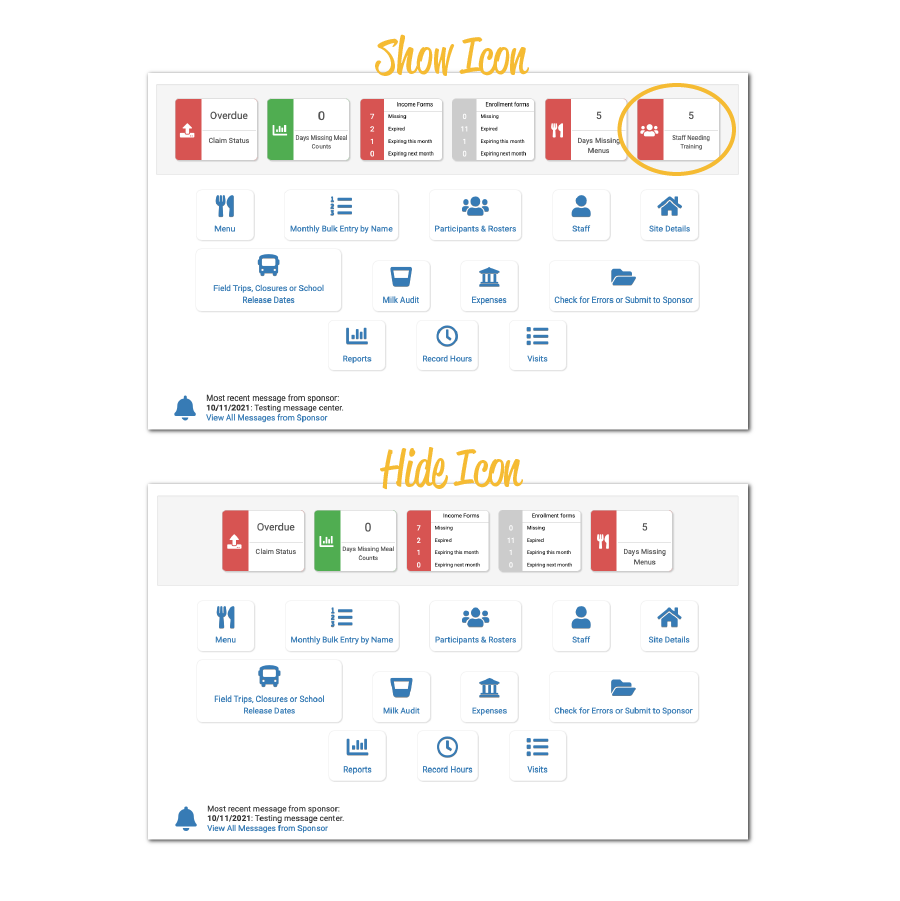
NEW FEATURE: REQUIRE A MILK AUDIT TO BE COMPLETED BY THE CENTER BEFORE THEY CAN SUBMIT TO SPONSOR
We’ve added options to the timing of the completion of milk audits. In addition to the option where a milk audit is required before a claim, we’ve added the option to require a milk audit one step sooner: when the center is submitting their claim for the month to their sponsor.
In sponsor setup you will now find five options:
- No milk audit required.
- Milk audit required before the claim, but do not disallow meals if there is a milk shortage.
- Milk audit required before the claim and disallow meals if there is a milk shortage.
- Milk audit required before center can submit to sponsor, but do not disallow meals if there is a milk shortage.
- Milk audit required before center can submit to sponsor and disallow meals if there is a milk shortage.
We would advise that sponsors that complete the milk audit for their centers select option 2 or 3. Sponsors that have the centers complete their own milk audit should select option 4 or 5.
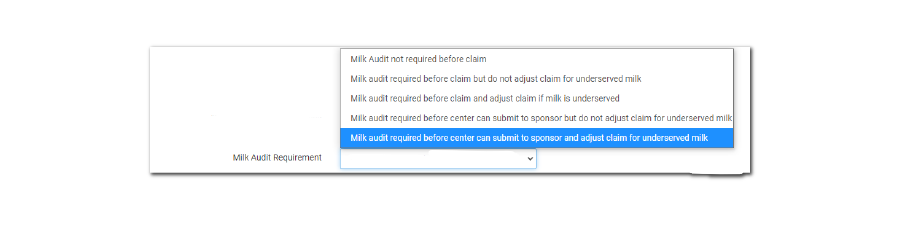
NEW FEATURE: BIG IMPROVEMENTS TO THE LOOK OF THE MILK AUDIT PAGE
For both milk audit by day and milk audit by month, we’ve added a summary table at the bottom of the milk audit page to let you know where you are at with purchases versus usage (1). For those of you doing a milk audit by day, you will notice several improvements to make the page easier on the eyes (2):
- We’ve removed the banding on the rows.
- We’ve added the ability to filter the view to show only one type of milk at a time.
- We’ve scaled the font down so the words all fit on one line.
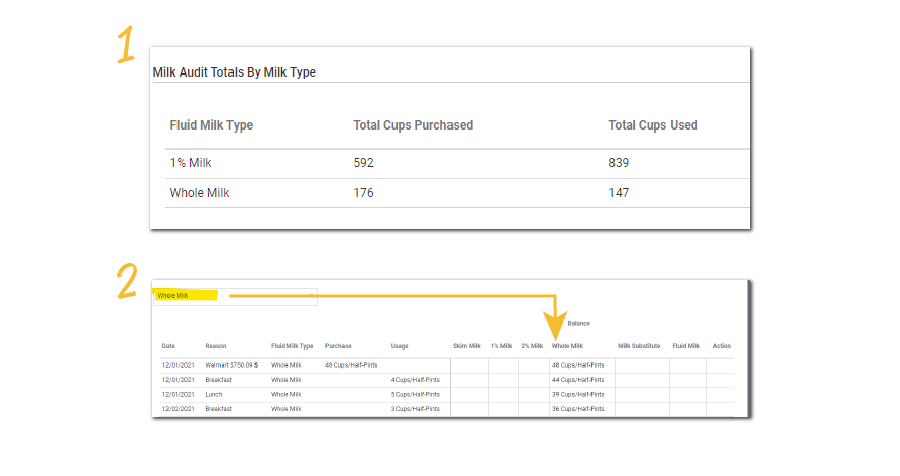
NEW FEATURE: PARTICIPANT COUNT BY CATEGORY ON ROSTER PAGE
We’ve added a count of the number of active, pending and incomplete participants to the roster page. We hope this makes for an easy reference instead of needing to run a report to determine this information.
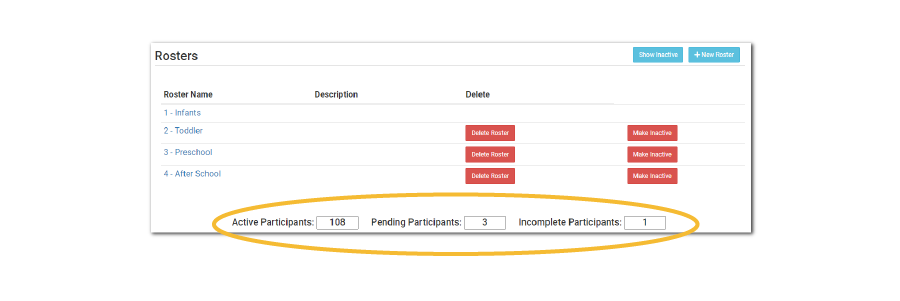
NEW FEATURE: DISPLAY ONLY REQUIRED FOOD TEMPERATURES
For those centers that are using My Food Program to track food temperatures, we have added the ability for sponsors to trim the number of options available. By default we show all the time points at which a user might need to enter a temperature (1). But if the sponsor is requiring a temperature at only one time point, we trim the list to show only that option (2). Sponsors can trim the list of available food temperature times in Site Details (3).
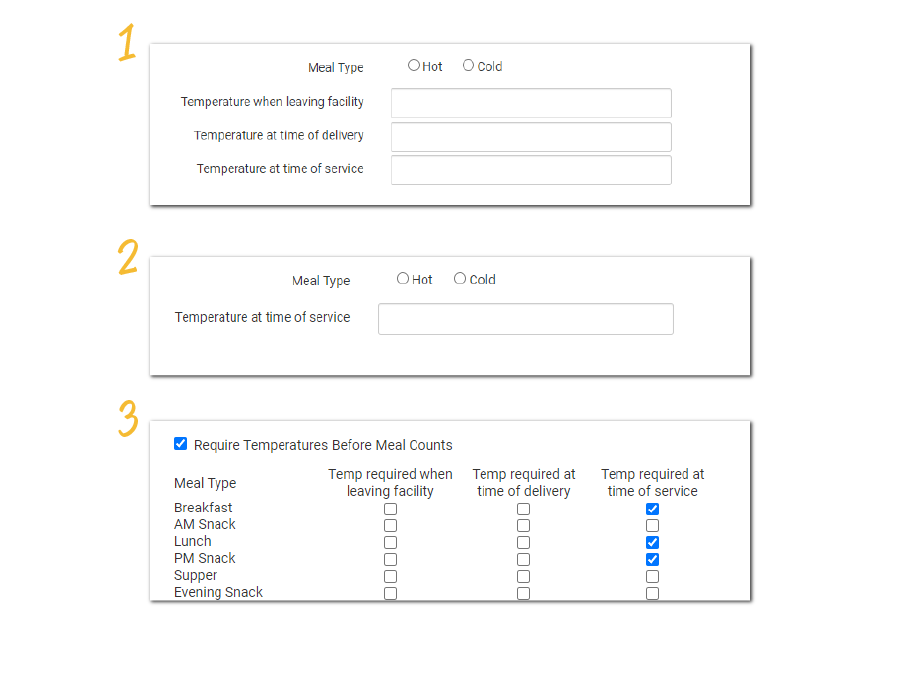
OTHER ENHANCEMENTS AND BUG FIXES
- Corrections to the W-10 Report, Invoicing Summary Report and Revenue Summary Report to account for invoices paid in partial installments.
- Corrected milk audit disallowance calculations when multiple milk types are included in the audit.
- When staff are made inactive, we now move their name to the bottom of the site staff list and grey out their names.
- Milk audits will now automatically update based on new meal attendance since the last time it was viewed. Users do not have to delete and re-do the milk audits to get current usage.
- On the Claim Summary Report, we now show the original claim plus the adjustment for a “grand total” instead of calling out the amounts separately.
- Wrapped the report “Meal Counts by Meal Type” to two rows to accommodate 4-digit numbers.
- Added the count of active participants to the Site Summary Report.
- Removed many of the restrictions on editing participant status.
- Updated automated leftover calculations for sites using the headcount method.
- Added an “ending balance” to the summary table on milk audit page and only displayed units in those selected by the sponsor.
- Ensured that signatures and submission dates are correctly populated on the daily, weekly and monthly meal count with attendance report.
- Corrected the count of participants enrolled in the at-risk afterschool meals program for sponsors that use the method “all participants” to determine their free/reduced/paid percentage for the month.
- The “finalize milk audit” button is hidden from site-level users until a claim month is over to ensure that the data for the full month is included in the milk audit.
- Ensured “Other Users Counts” were displayed if users navigated to the meal count page from the menu calendar.
- Corrected the Participant Report for ARAM claims in child care centers that also participate in at-risk afterschool meals.
