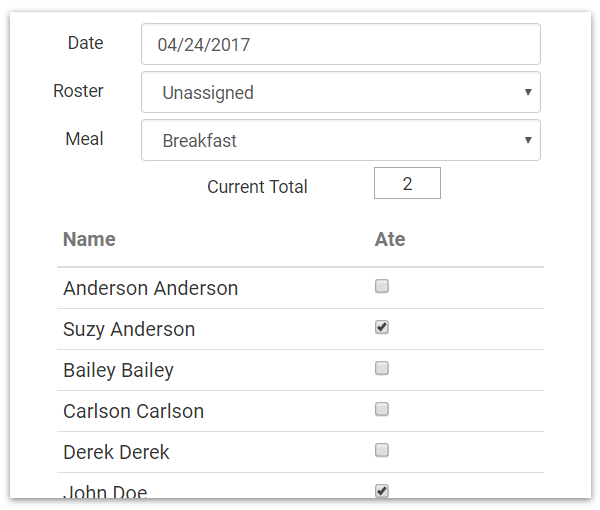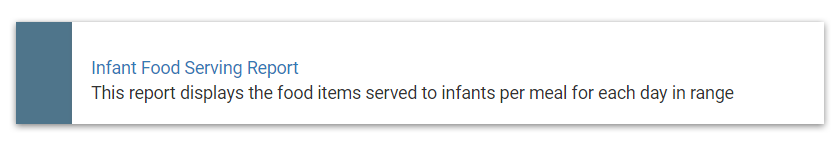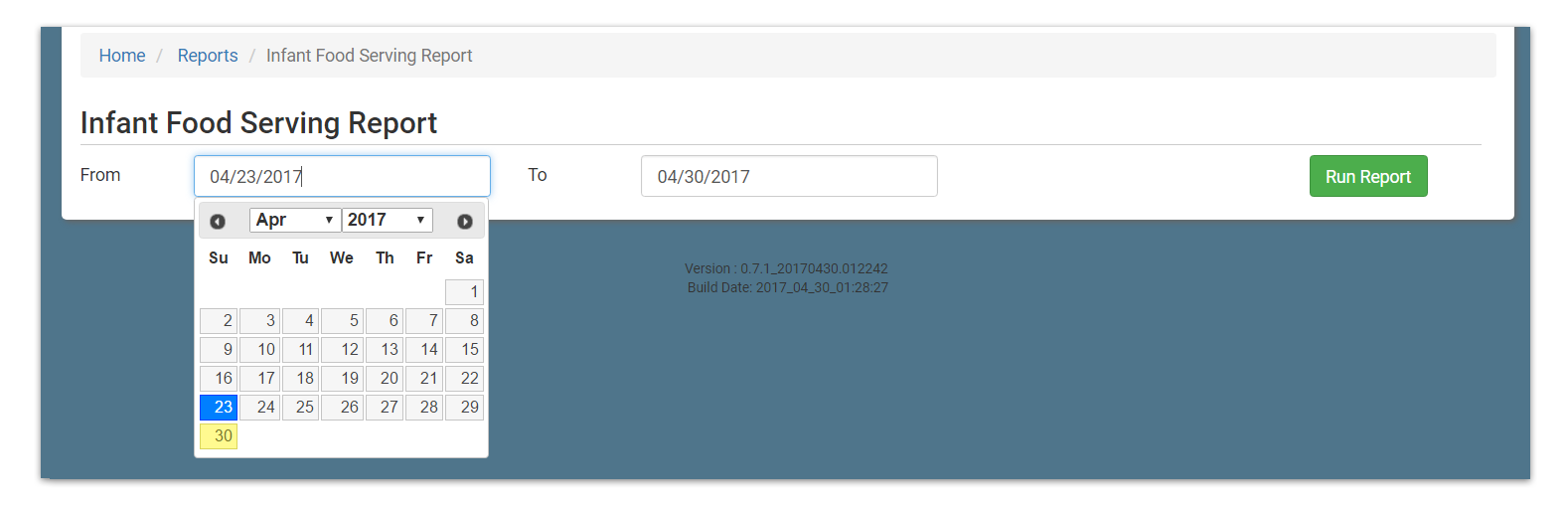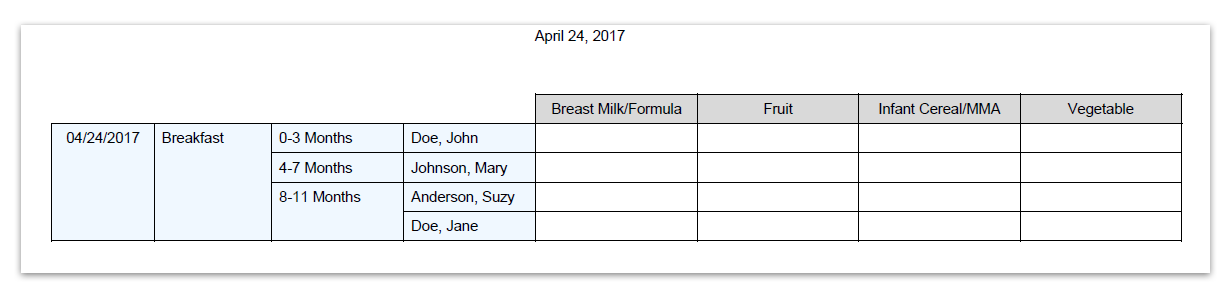At My Food Program, our mission is to make participation in the CACFP and SFSP as easy as possible. We are always trying to make our software better by improving on the functions we have and adding new ones based on customer feedback. Check out our list of software updates and new features below.
Update 17.12.1
Option to hide the “Attendance” button.
This can be changed at the site level and was created so that teachers do not accidentally enter meal counts as attendance. This feature is available on both the website and the mobile app.
Option to restrict all staff to point of service.
Sponsors may now select if they want to allow center managers/directors to be able to change data submitted in the past, such as correcting an inaccurate meal count or attendance. (As always, attendance and meal counts can never be entered for future dates).
New Report: Average Daily Participation.
This report is at the sponsor level and allows sponsors to continuously monitor the average number of meals served per day. This is especially useful for sponsors that provide meals to their sites.
New Report: Zero Meal Counts.
This report allows sponsors to quickly identify any meals or snack that have no meal count entered at all.
Update 17.11.1
New Features include:
- Ability to create a claim without entering menus (click the box “Ignore Meal Validation” in site details – more about that feature below!)
- Optimized the way meals are disallowed if a whole grain-rich food is not served during a day
- Missing forms report can be run to check for missing enrollment forms, missing household income forms or both
- Go directly to meal count entry from a menu (go to any meal on any day and click the blue “Edit Meal Count” button)
- Various bug fixes related to new meal pattern, food production records and reports
Update 17.04.1
Customize Site Details
Sponsors now have the option to decide whether or not to:
- Activate the invoicing feature
- Check whether meal counts exceed licensed capacity
- Disallow meals for missing enrollment forms
- Disallow meals that are missing infant menus
To modify these feature, go to the “Site Details” page and you’ll see the following:
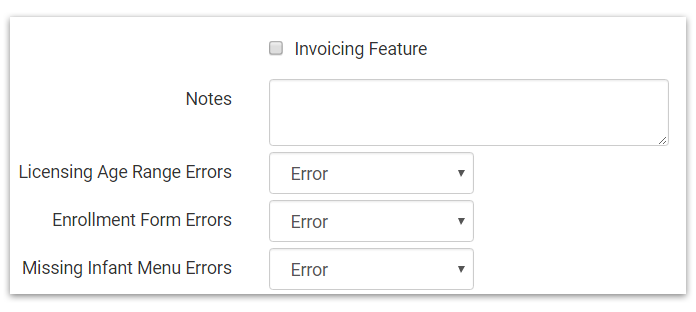
Easier Entry of Income Eligibility Forms
Since all Income Eligibility Forms are effective on the first date of the calendar month in which signatures are collected and expire 12 months later, we’ve eased data entry by only requiring the selection of the first effective month and last effective month. Dates will then be automatically completed. Here is how the screen looks:
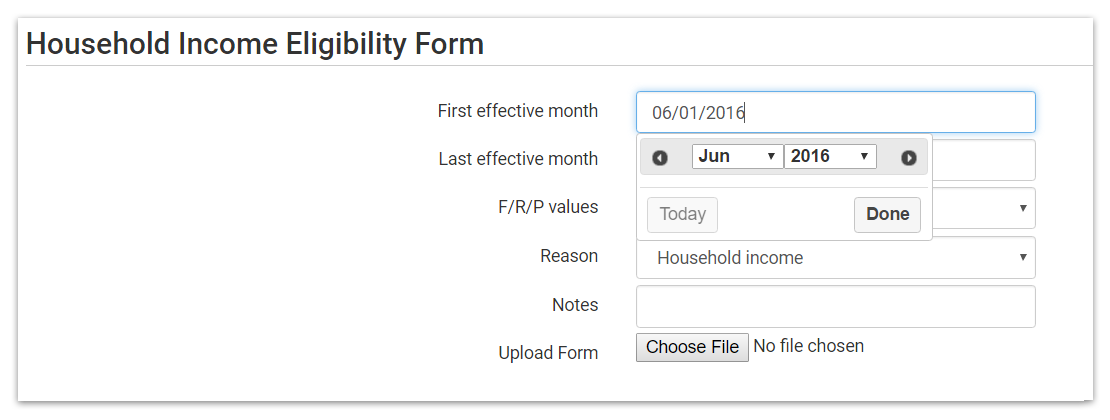
Running Totals on Roster-Based Meal Count Entry
For those sites using roster based meal counts, there is now a running totals box at the top. We hope this assists with accurate data entry! This is what the running total box looks like: